5.1. Searching within correspondence
An archived correspondence can easily be retrieved through Correspondence -> Documents & Emails.
A search can be initiated based on numerous attributes
The illustration below shows how this would look like.
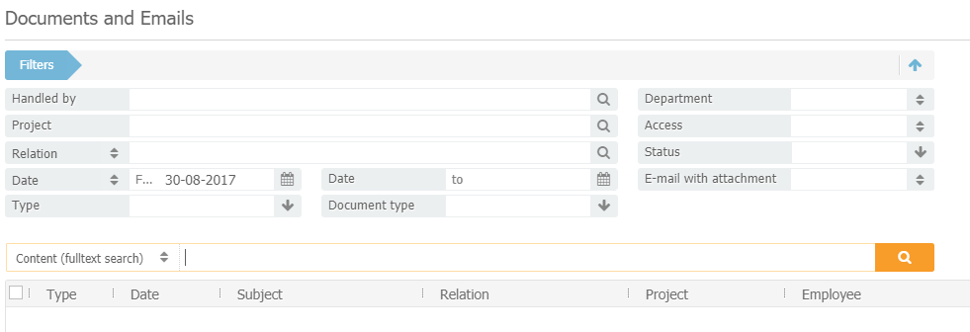
Click on search to retrieve a particular correspondence.
By default the system searches based on Fulltext, meaning that the system scans the contents of the Documents & Emails component in its entirety.
5.2. Other functions
Archived correspondence can also be retrieved through contacts or projects. To do this, you need to open a contact or project and click on the History tab to see a listing of all archived attributes.
After opening a contact or project the actions menu can also be used to retrieve a more elaborate history.

