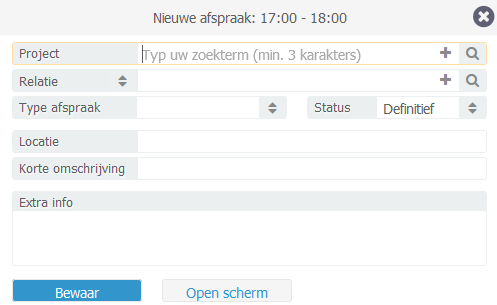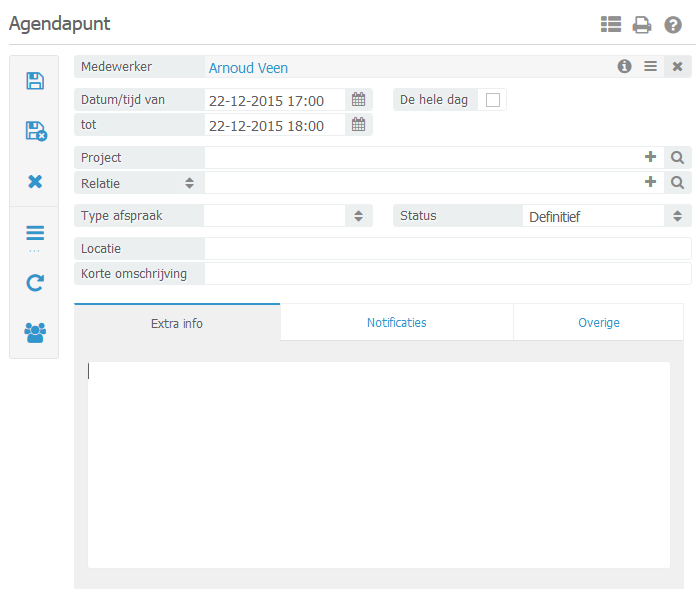Creating calendar events
To create a calendar events go to: Calendar / Tasks -> Calendar. Select a time and double click, after which the following screen will open:
This window is intended to swiftly enter a new calendar event. The project and/ or contact can be linked to a calendar event. By doing so the calendar event becomes visible from the user account of the contact and/ or by accessing the project, if linked.
There is also the option of creating a recurring calendar event or a group related calendar event. Click on the “Open Window” button, after which the following window will appear.
From the “notifications” tab, a possible notification can be set for yourself or the contact with whom the mutual calendar event has been created.