To set an Out of Office Reply go to Correspondence -> Documents & Emails.
1. Right click on your email address of your user account in the left corner of your BaseNet screen

2. The following screen will now appear:
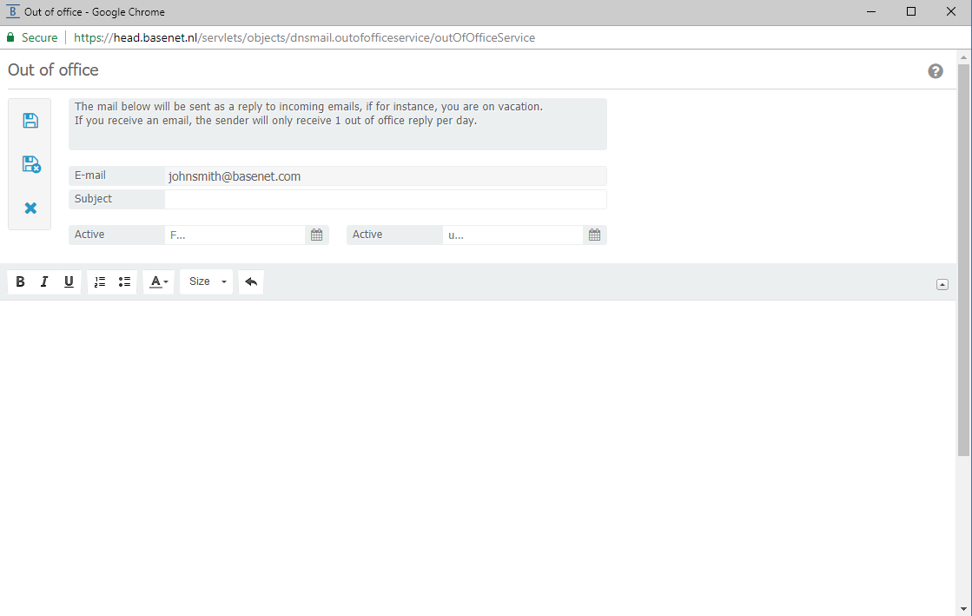
3. Here the subject field and text field should be filled in. You can specify from which date you wish the Out of Office Reply to be initiated and until which date.
4. The Out of Office Reply has now been activated.

