Speed
The Speed setting value is in meters per second (m/s). The Senergy-Ai motor roller contains data as to its gear reduction ratio and roller diameter that is readable by the ConveyLinx module. EasyRoll then uses this information to indicate whether the speed you enter is valid for the connected roller.
Setting Speed Value
| For our example roller, entering a value of “0.300” for the speed and clicking Set will set the speed to 0.3 m/s for the roller. If the background of the speed entry box remains white, then the speed is valid for the roller part number detected by the module |
![]() |
Speed Setting Too High
| For our example roller, entering a speed of 2 m/s is over its allowable maximum speed. The background of the speed entry box will change to red indicating the speed setting is too high |
![]() |
*Setting the speed too high will result in the motor running at is maximum defined speed
Speed Setting Too Low
| For our example roller, entering a speed of 0.1 m/s is under its allowable minimum speed. The background of the speed entry box will change to blue indicating the speed setting is too low |
![]() |
*Setting the speed too low will result in the motor running at is minimum defined speed
Setting Same Speed for Multiple Modules
| Type in the desired speed in m/s. You can also use the Set All button to set the entered speed to each motor in the From Node # / To Node # boxes. In this example the Left MDRs from nodes 1 thru 6 will each get the same speed setting |
![]() |
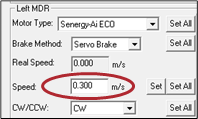
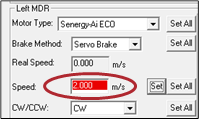
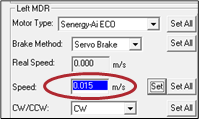
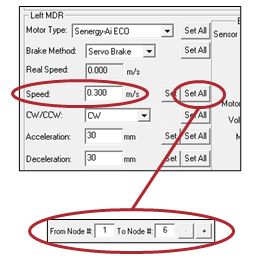


Post your comment on this topic.