Appendix /
Node Connections for a Subnet |
ConveyLinx ERSC ✅ | ConveyLinx-Ai 24V ✅ | ConveyLinx-Ai 48V ✅ |
 |
 |
 |
|
| ConveyLinx-ECO ✅ | ZPA Mode ✅ | PLC I/O Mode ✅ | |
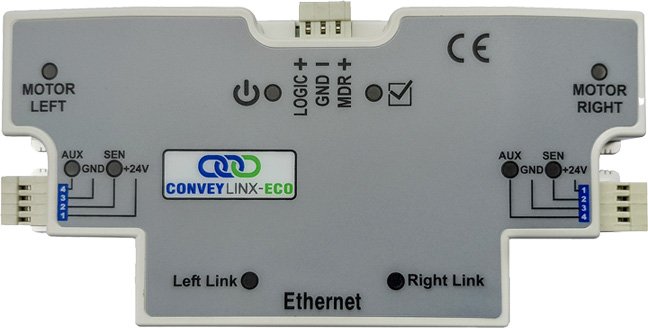 |
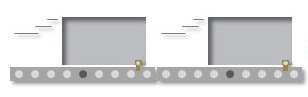 |
 |
With your motors and sensor connected to your individual *ConveyLinx module*s, you will need to connect the Ethernet network cabling from module to module in a daisy chain fashion. The most upstream module in the direction of flow is node 1.
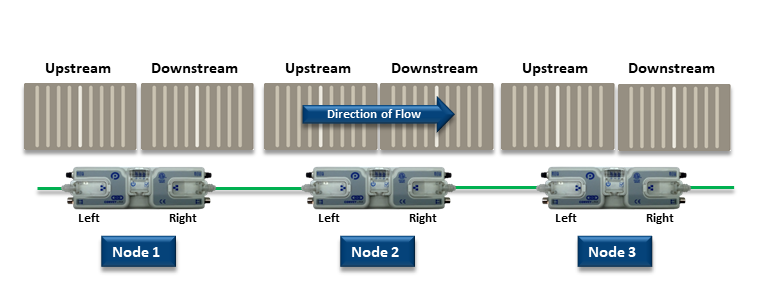
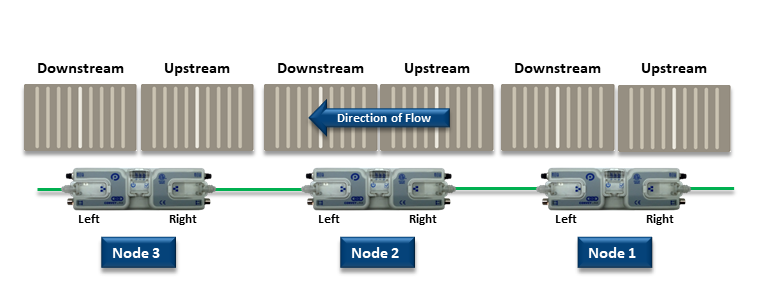
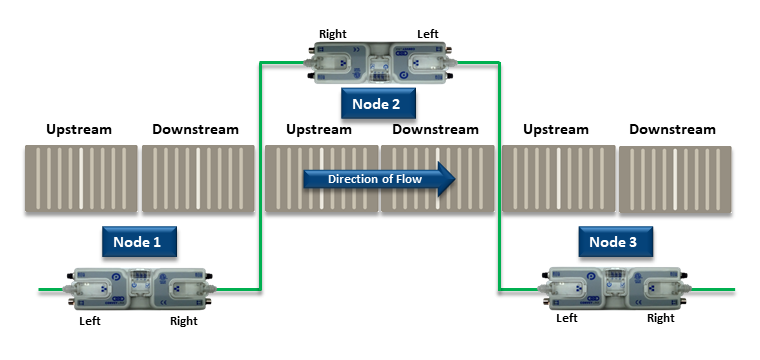


Post your comment on this topic.