This knowledge base article will guide users on how to upload the purchase order back to the accounting package.
To upload the order back to the accounting package
FOR BVESS
Once all items are received the update can now be sent back to the accounting package. To send the data back to the accounting package click on the UPLOAD to BVE button.
the upload completed status will show once the upload is finish
We can now go back to BVESS to check and receive the purchase order
To do this open the purchase order and after validation that all is received. Just click on the receive button to complete the receiving of the PO.
FOR BV
To upload the updated a purchase order back to BV, click on the UPLOAD to BV button.
the upload completed status will show once the upload is finish
The order status should change now from open to receive.
BarcodeApps © 2016


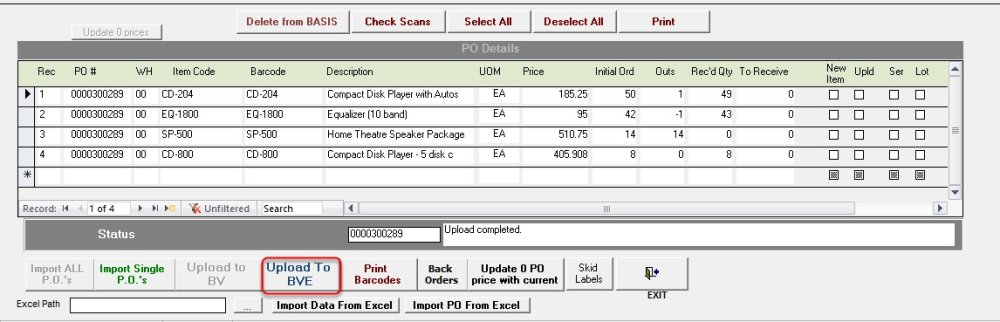






Post your comment on this topic.