| This knowledge base article will guide users on how to setup a customer login for PRISM webstore. |
|---|
Click on Customers menu.
Select the customer that you’d like updated and ensure that the email address and password fields are populated. Make sure that Active and Validated check boxes are checked. Alternatively, if updating ALL customers you may use Clear Emails option (deletes all email addresses in the email field) and Use Customer Codes as passwords (assigns customer codes as passwords). Once done click Save button.
To activate the customer login go to Import / Export menu.
Click on Export Customers to cloud.
Sending customers to cloud… Once done, go to your company’s PRISM web store address.
Click Customer tab, type in the customer email and password. Then click Sign In.
Login successful.
BarcodeApps © 2016







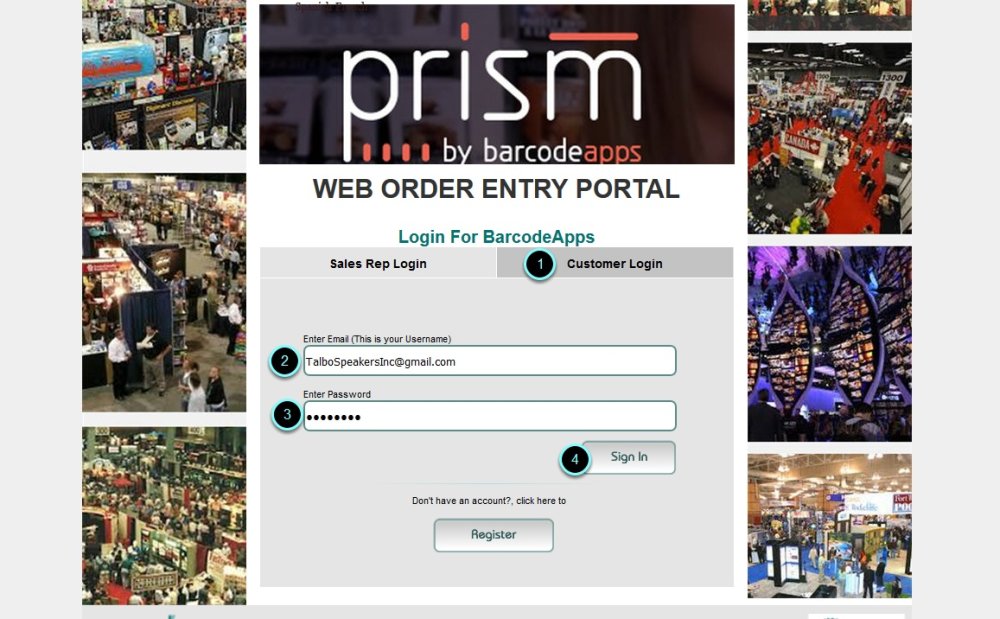

Post your comment on this topic.