ORDER RECOVERY FUNCTION
In any case that you cannot find a previous order on the Order Summary for review. You can use the Order Recovery function under settings.
This option will show you a repository of all orders that the IPAD saved LOCALLY.
To access this feature. Tap on Settings and then Order recovery.
A list of all processed orders will show. Find the order to be recovered and then select on show items to review the order.
Once done reviewing the order and verified that it’s correct. Just tap on Use as current order
Now you can start to work on the order recovered.
BarcodeApps © 2016



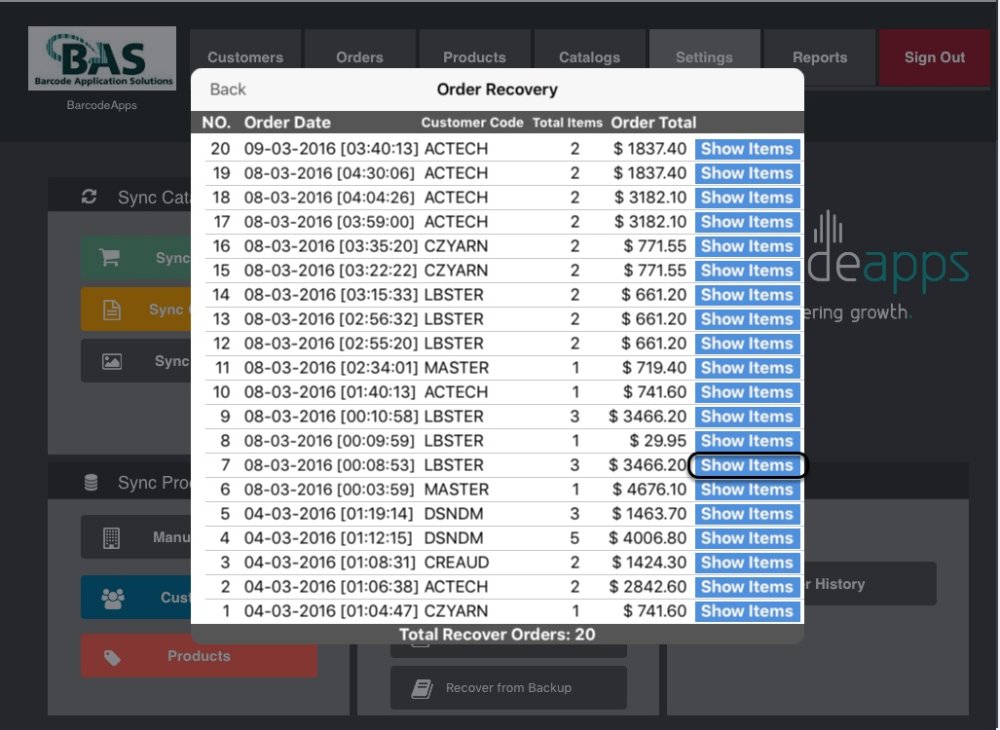


Post your comment on this topic.