| This knowledge base article will review the general settings inside the BASIS i OS. |
|---|
To access settings. From the BASIS App main window tap on settings

General settings
Start Inventory – tapping on this option will start a new inventory adn will clear all existing count stored in the iPad.

Bluetooth Scan

Bluetooth Scanner – enable to use wireless scan functionality via Bluetooth.
Auto Bluetooth Scanner – When enable the scanner will automatically scan an item once the barcode is captured; adding a quantity of 1 for each scan.
Audio for Auto Scan – when enabled the device produces a distinctive chirp sound.
LOCATION SCAN
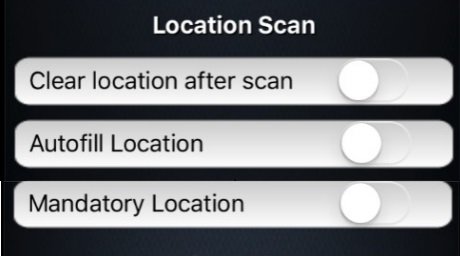
Clear Location after Scan – Location field will be cleared out after every scan.
Auto fill Location – when enabled. Basis uses the default location of the item.
Mandatory Location – When enabled all items scanned should have a location for it to be counted.

Cont ID – when enabled activates the SKID ID feature.
Bypass Serial / Lot numbered – If enable . Scanned serialized/lotted item will not ask for a serial/lot number.
Slab Functionality – Enables Slab Functionality
Internet Validation
Expiry Date Selector
Sync


Sync Manufacturer – tapping on this option will sync all global settings to the mobile device.
Sync User – Tapping on this option will sync all customers to the mobile device.
Syn Warehouse – Tapping on this option will sync all warehouse.
Sync INVMAST – Tapping on this option will sync the MASTER INVENTORY.
Sync Locations – Tapping on this option will sync all locations to the mobile device.
Sync PO – Tapping on this option will sync all Purchase Orders.
Sync Sales Order – Tapping on this option will sync all Sales Orders.
Email Support

Other settings

Delete All Processed Data
Reset Database
Connectivity
Upper Case Entries
BarcodeApps © 2016


Post your comment on this topic.