| This knowledge base article will guide user on how to add the delivery option in the PRISM WEB STORE. |
|---|
The Delivery Option is one of the feature in the PRISM WEB STORE which helps to identify what type of delivery is needed for an order.
The two options for delivery are Courier and Pickup which can be changed once inside the Order Summary Window.
To enable the delivery options. Login to the PRISM SELF SERVICE WEBSITE (JOOMLA) using an admin credential. On the Home window, click on the drop down arrow just beside your company logo and then click on settingsfrom the selection.
click on the PRISM tab.
Enable the delivery options by clicking on the slider to ON
Click on Save to save the changes.
Now we can login and create an order on the PRISM WEB STORE and the delivery option should now be available in every order summary.
The email confirmation will also include the delivery option which will help the recipient determine what type of delivery is needed for the order.
BarcodeApps © 2016





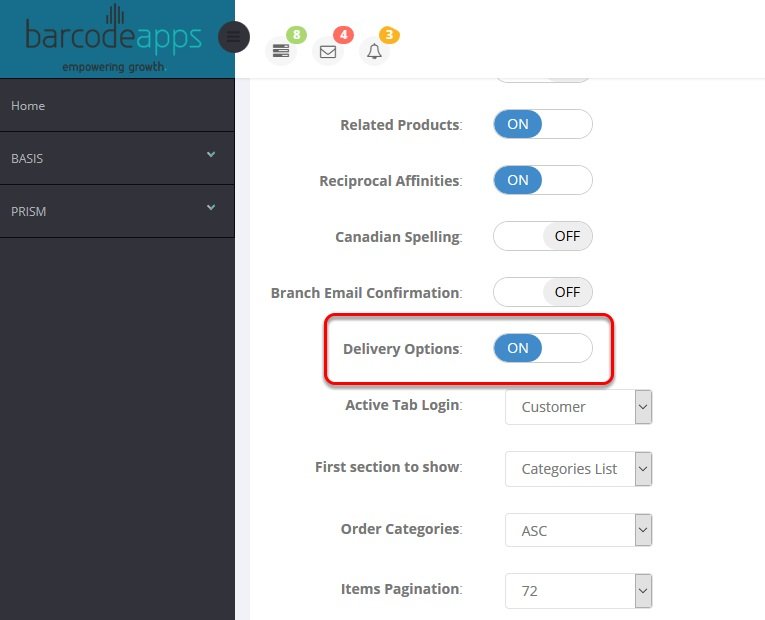



Post your comment on this topic.