| This knowledge base article will guide users on how they can cancel an order using the PRISM Web Store. |
|---|
Cancelling an Order
To cancel an order.
Click on the cancel button on the bottom of the order summary window
Click Yes on the confirmation box.
An order summary will show once cancellation is completed
RECOVER CANCELLED ORDER
If an order is cancelled by mistake or there is a sudden change of mind to push the order back. The cancelled order can always recovered.
To recover cancelled order. Click on Orders from the PRISM WEB STORE options
Click on canceled.
All cancelled order should appear now on the table below. Now select the order that has to be recovered
The order details should show now on the screen. To use the same details, just click on Copy Order.
Click Yes on the confirmation window.
Click on Ok.
Now the order is back on the shopping cart just click on Check out to complete the order.
BarcodeApps © 2016





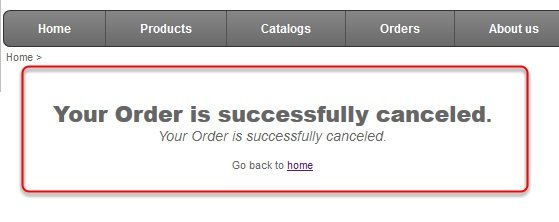







Post your comment on this topic.