This example shows the result in a folded General panel. The result is obtained by opening the field chooser and unfolding a panel. Next selecting Header. Then add the two fields order.name and order.product_id to the right side Selected fields area.
Notice how all text in the header is shown as a single text string with spaces between each field. The header level information is useful information to show when a panel is folded, i.e. it allows a user to still see information, even though the panel is folded.


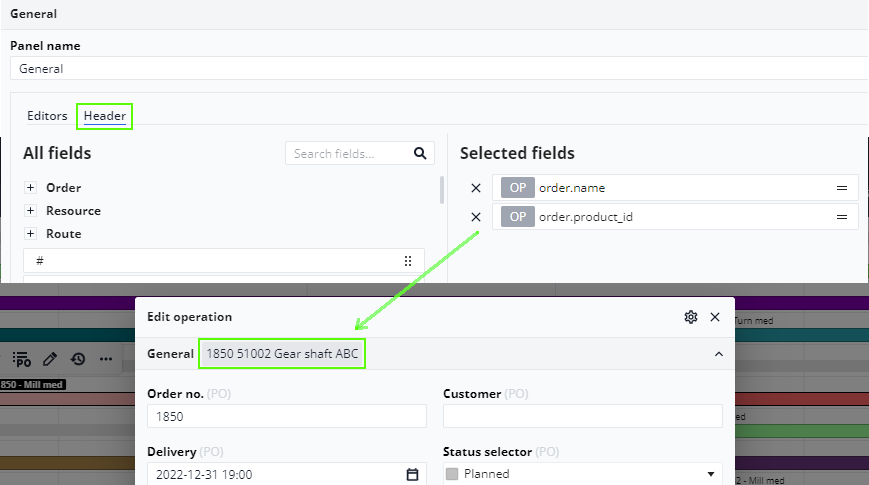
Post your comment on this topic.