Also visit the general introduction to ROB-EX Shopfloor.
 |
If the Shopfloor web-server should be automatically started when the ROB-EX client is started. The web-server must be running before any user can log into the Shopfloor pages. However setting up and managing user accounts do not require the server to be started. |
 |
If enabling this flag the actual start time is set to the time “NOW” for operations changing status from “Start possible” to “Started” from a Shopfloor client. |
 |
If enabling this flag the actual end time is set to the time “NOW” for operations changing status to “Complete” from a Shopfloor client. |
 |
If it is allowed for a Shopfloor user to change an already started operation back to status “Start possible” |
 |
If periods in the vacation calendar for a resource, visualized in a Shopfloor web page using Gantt charts, should be shown with a special color and description. |
 |
This flag only has any effect if a login name has been specified on a ROB-EX resource in the Edit->Resource menu on the Detail tab under Shopfloor. If a login name has been specified a user is allowed to login to Shopfloor with the permissions of the select user group. The user group must previously have been created in the “Functions->User management” menu. By default the login password will initially be empty and can then be changed on first login by the user himself. |
 |
If a user is allowed to permanently login with blank password |
 |
If a user is allowed to change his own password from the control pages of the Shopfloor web-client |


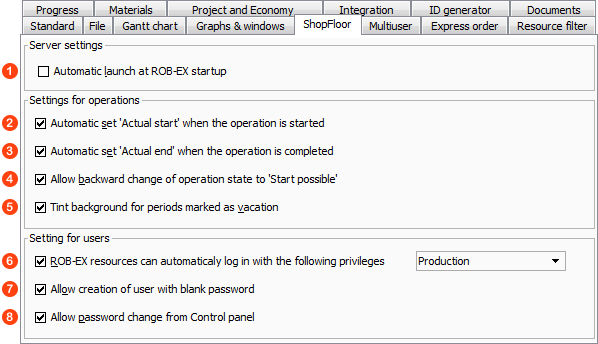
Post your comment on this topic.