Progress settings concerns functionality in ROB-EX concerning the progress in hours, quantity or % on a started operation. The concepts are:
 |
Completely turn off use of progress information in ROB-EX (both presentation and import/export) |
 |
This will illustrate the last progress time on the operation in the gantt chart. The completed part in dark shading and the outstanding part in normal color. |
 |
This will illustrate the last progress time (as a marker) and the percentage progress (as dark/normal coloring) on the operation in the gantt chart. |
 |
The “last progress” time in ROB-EX is normally the date and time we last received information about progress. If this mode is selected the last progress time is ignored, and the dark/normal shading instead visualizes the current progress in % of the planned amount. In this mode the operation stays at the original planned start/end times. |
 |
On import enforce that actual start time is set to same value as last progress time. This has the effect that only outstanding workload will be shown (actual start time is not shown) (This setting is also used by TimeTracker) |
 |
On import keep current start and end time. This means that last progress time is ignored on import and calculated to a value that will fit with the outstanding amount of workload. (This setting is also used by TimeTracker) |
 |
If actual start time is missing on import, use the currently planned start time instead. If this setting is turned off and no start time is supplied on import, the actual start time will be se to the time NOW. (This setting is also used by TimeTracker) |
 |
In ROB-EX the progress in hours and quantity can be dependent on each other. As an example we look at an operation with 10 hours workload producing 100 items. If you report progress in quantity (say 20 items), this will automatically cause ROB-EX to set progress in hours to 2 hours in this case. The settings here determines the action ROB-EX should take in case of an already started operation and the user manually changes:
|



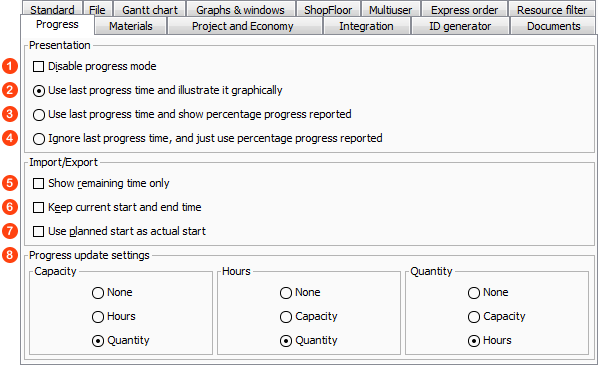
Post your comment on this topic.