This chapter describes the integration between an ERP system and ROB-EX using an integration database.
Data are exchanged between ROB-EX and the ERP system through a neutral integration database named ‘GanttERP2’.
Data possible to transfer with the SQL integration
- Resources
- Products and raw materials
- Projects
- Production orders
- Operations
- BOM information (linked to operations)
- Links between production orders (sub order relations ship)
- and more…
The exchange can be done both ways, from the ERP system to ROB-EX and back.
Interface developers are encouraged to initially focus on these subjects:
- Read the PDF document ROB-EX database integration.pdf. This document describes both how to initially create the ‘GanttERP2’ database and also what data must be filled in including a full use case example.
- Use the PDF document ROB-EX XML integration.pdf
This document can serve as a reference to get more in depth information of the different table fields. As an example the GanttERP2 database contains a table called Operation which directly maps the same fields as being available in the XML<Opr>tag. Referring to the previous Integration overview chapter, then data imported using the SQL interface are internally inside the ROB-EX client converted into XML and piped through the XML import interface.
To setup the SQL plugin use the menu: “Functions->Settings->Database plugin”. In the “Connection” tab select the “jTDS native JDBC) driver for MS SQL Server and fill out missing parts of the “JDBC URL” (hostname and instance name).


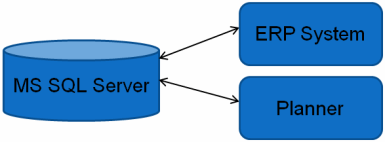
Post your comment on this topic.