This will perform a DB synchronization.
The synchronization is always performed in the following order:
- Export from ROB-EX
- Import to ROB-EX
- Export from ROB-EX
*Note: This function is only available with SQL integration module.

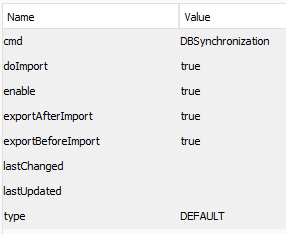

Parameter descriptions
(* = configuration required)
doImport
true = An import will be performed (step two).
false = Import is not performed.
exportAfterimport
true = An export will be performed after import. (This corresponds to step three).
false = Don’t export after import.
exportBeforeImport
true = An export will be performed before import. (This corresponds to step one).
false = Don’t export before import.
lastChanged
Internal use. Don’t change.
lastUpdated
Internal use. Don’t change.
type
Internal use. Don’t change.


Post your comment on this topic.