Important: The parameter “Use in planning” (found on the master material) must be enabled in order to include a material in the BOM scheduling!
Notice that, if “Procurement leadtime” is defined on the master material, it will be considered, if there is not enough in physical stock! Thus the operation will be moved to a place where the material can be procured in time.

Search horizon in days. This indicates how far ahead to look for available material. Once the search goes beyond the end date of the horizon, the algorithm determines that material constraints cannot be met – and the rules for handling unmet requirements will be applied (see more in this section).
The start date of the window horizon depends on the selected scheduling rule. From ROB-EX Scheduler v6.2.0.335/v6.4.0.238 and later, the start date depends on the scheduling rule selected. E.g. if you schedule with the rule “Forward from Now” then the start date+time is always Now (and the end of the horizon is Now+10 days). If you schedule with “Forward from Material date”, then the date is the order/operation material date. I.e. it will be different from order to order.
For earlier ROB-EX Scheduler versions, the start date of the window is dynamically calculated, based on the result from the capacity scheduling search. I.e. different for each scheduling iteration, which basically means a start date forward from the first point in time the operation may be placed with respect to capacity constraints.

This is used by the search algorithm and can be adjusted in order to reduce the time consumption. The optimum value is dependent of the nature of the plan. If the producing transactions produce linear over a long duration the value should be high – a rule of thumb is app. half of the average operation duration in hours. If the producing transactions are not linear (countings or purchases with same start and end date) the value should be set to 1. Default 8.

This is used by the search algorithm and can be adjusted in order to reduce the time consumption. This value is mainly relevant for consuming operations, consuming with a linear access method (e.g. “Linear over workload”). By default the inventory is checked by every 10 minutes over the duration of the operation. In this case the determined stock date can be up to 10 minutes later than the actual earliest available stock time. And also the stock level may in reality go below safety stock, somewhere across the duration of the operation, because it is only checked in 10 minutes steps. The higher value the lower precision and thus less time consumed. Default value is 10.

With this option enabled, then requirements from consuming BOM-lines are ensured.

If enabled, then compare against the sum of material, crossing all warehouses. If disabled, then limit the stock availability to only the warehouse specified on the BOM-line being investigated

With this option enabled, then available warehouse space for producing BOM-lines are ensured. I.e. search for an operation start time, with enough available space in the warehouse to store the output from the operation. If disabled, then infinite warehouse space is assumed.

If enabled, then compare against the sum of warehouse capacity for all the warehouses linked to the possible resources of the current operation. If disabled, then limit the search for available storage space, to only the warehouse specified on the BOM-line being investigated.


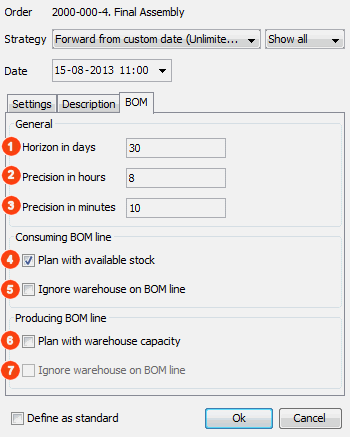
Post your comment on this topic.