The Entrance Code Table show the codes available pertaining to parcel inspections and data entered.
- There is an Inspections Listing option to find accounts that have not been inspected or entered.
- The Entrance Info Box is used by the VI Parcel Count Report for the OTC Audit.
- User may use the Export feature in the Assessment and Appraisal Files to export to spreadsheet: InspectTot – The total number of inspections on an account, Inspect – Will be 1 if there has been an inspection done on the account, EnteredTot – The total number of entered records on an account, and Entrance – Will be 1 if there has been an entry done on the account. These will be based on the working year on the county information table. Inspection records for working year 2024 will be from 1-1-2023 (year before working year) to 2-1-2024 and entered will be 1-1-2023 to 3-1-2024.
To view or edit the Entrance Code Table:
Main Menu — Appraisal — Appraisal Tables — Entrance Codes
Appriasal Files — Tables — Appraisal Tables — Entrance Codes
The Entrance Code Table will open. Here codes can be viewed, edited or added.
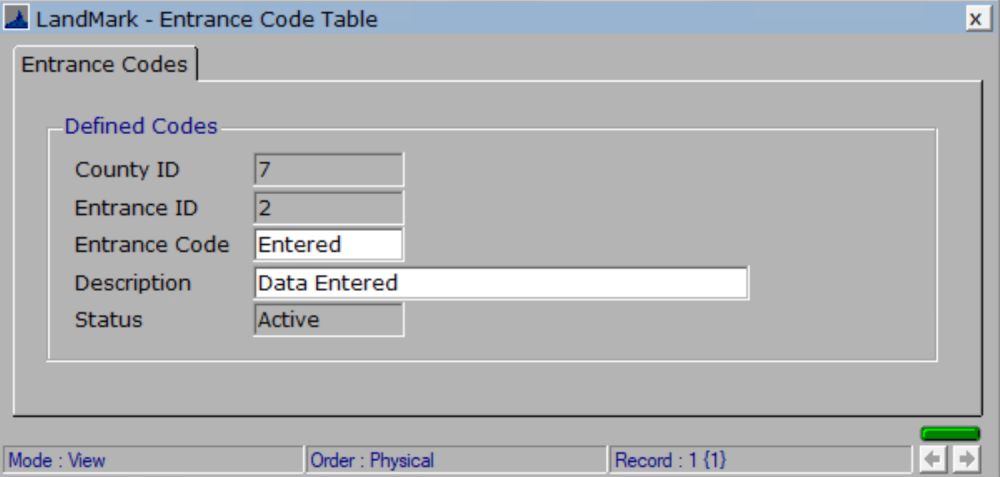
ENTER an Entrance Code from the Appraisal Files
Tools — Add Entrance Info

Or when in edit mode, CLICK on the ‘+’ button in the top right corner of the entrance code table

The Entrance/Inspection box will open.
Up to two entrances can be added at a time.
ENTER the Code either Inspected or Entered (or any other code the county creates), the date, and Appraiser ID. The Info Code corresponds to the type of interaction had with the taxpayer as noted on the Review Sheets.
A Review Code can be added at this time.
CHECK the Apply To Index to apply the entrance history and/or review code can be applied to an entire index.
Note: The Entrance/Inspection Info will remember the last selections entered per user except for the date.
A hot key can be set up to open the add entrance information. This could be done in the residential, commercial, or both functions.



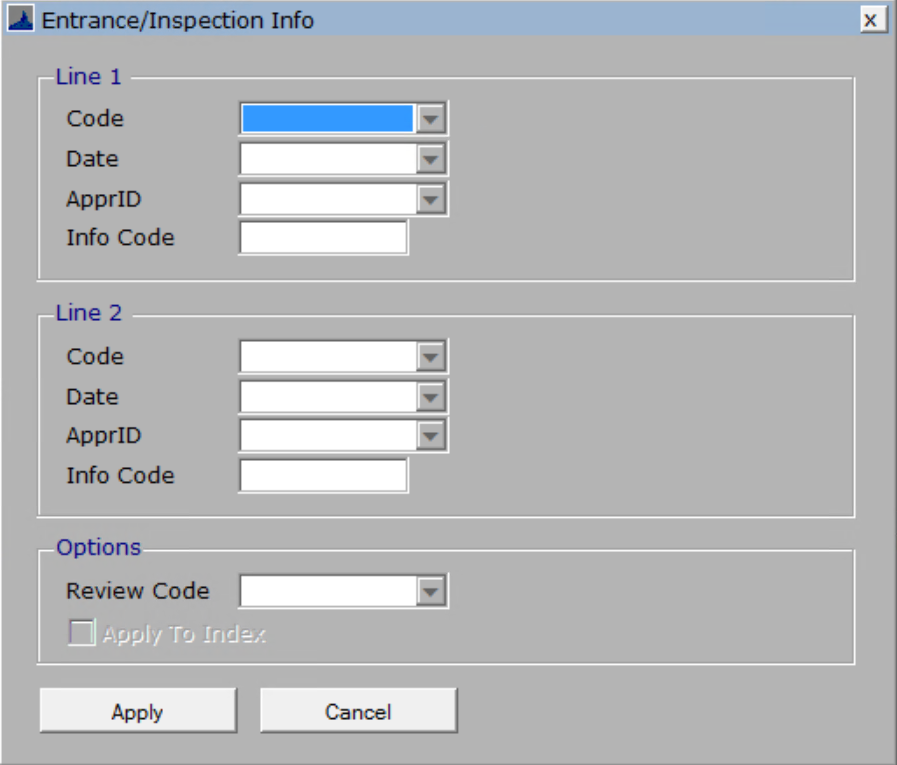


Post your comment on this topic.