Comparable Adjustments Table is WHAT things user will adjust for in Comparable Sales
User must use BOTH the Comparable Selection Table and the Comparable Adjustments Table in order to produce a Comparable Sales Value in the Base Values Tab.
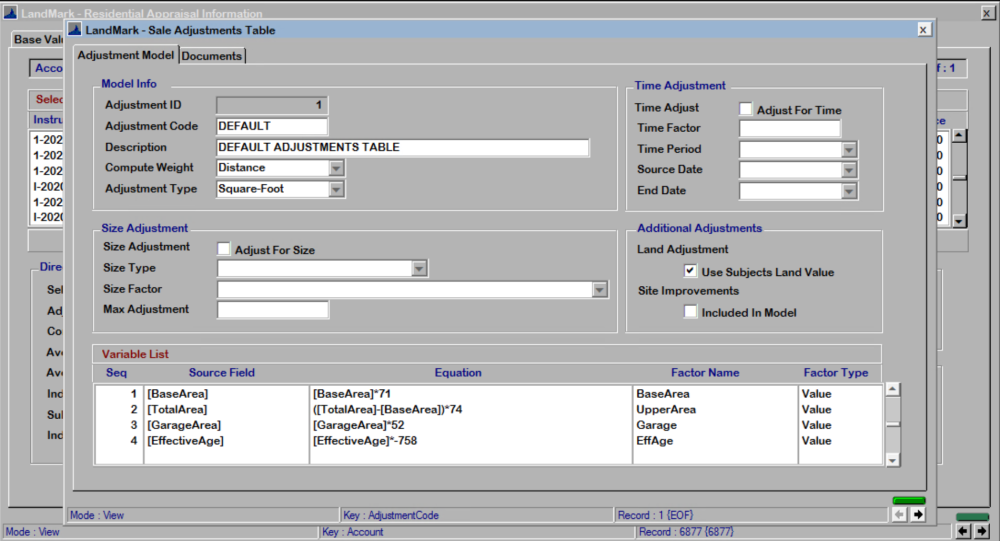
Model Info
Adjustment Id: system generated number
Adjustment Code: name given to adjustment model
Description: description of adjustment model
Compute Weight: choose Adjustments or Distance
Adjustment Type: choose Sale-Price or Square-Foot
Size Adjustment This isn’t used often because the model breaks everything down into a square foot sales price (applies to the subject).
Size Type: Area-Delta, Area-Ratio, Percent-Delta
Size Factor: This allows you to build your own formula
Max Adjustment: max size adjustment
Time Adjustment If the market in your area is very active you may want to consider a time adjustment (Example: 2-3%/yr)
Time Adjustment: a checked box means a time adjustment
Time Factor: percentage to adjust
Time Period: Annual, Daily or Monthly
Source Date: when time starts
End Date: when time ends
Additional Adjustments
Land Adjustment: Check this box to use subject’s land value. (Unchecked it will make no adjustments. However, user make an adjustment for lots or lot size in the variable list.)
- If the neighborhood has similar land to building ratios, then you probably won’t use this.
- If the neighborhood has diverse lot sizes and the appraiser is confident in the subject’s land value, checking this will adjust the comparable’s land value according to what the subject’s land value is.
Site Improvements: Check this box for no adjustment.
- If site improvements are in the variable model, (ie. big detached garage not listed in the miscellaneous improvements) there is no need to check box.
- If checked, the system will compare what is in the site improvements and adjust the difference.
Variable List user can make simple or complex adjustments for specific variables.
Seq: System generated sequence number
Source Field: RIGHT-CLICK to edit/delete/choose
Equation: variable adjustment equation
Example: If subject property has two bathrooms and comparable only one, this equation will positively adjust $1500/per bathroom. [Bathrooms]*1500
Example: (Effective Age is part of the selection algorithm, however, this will demonstrate a negative adjustment. This is a negative adjustment. As the Effective Age gets bigger, expect the value to go down.) [Effective Age]*-850 This equation will adjust the comparable property $850 dollars for each effective age year that is different.
Factor Name: name given to factor type
Factor Type: Factor (percent), Multiplier, or Value (dollar amount)
SAVE CHANGES
When we go back to Neighborhood Table
Res Ap — Tables — Land Table — Neighborhoods
This is where user can define those selection and adjustment tables and assign them to a neighborhood.
After the Selection and Adjustment Models are linked to a Neighborhood, it will show in the Res Ap Market Model Tab under Direct Comparable Sales




Post your comment on this topic.