Field App has many different drawing options.
- Freehand
- Single Line
- By Polygon
- By Circle
To Draw by Freehand
SELECT the Pen Button
DRAW desired shape or words
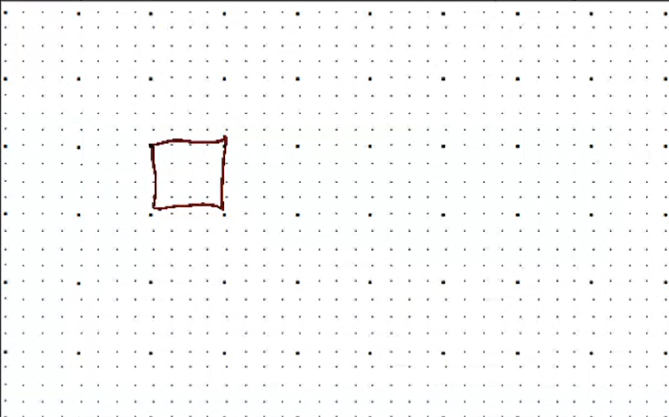
To Draw by Single Line
SELECT the Single Line Button
DRAW Line
Double-click or double-tap to end line or close shape.

To Draw by Polygon
SELECT the Polygon Button
CLICK, HOLD, DRAG TO SHAPE AND RELEASE

To Draw a Circle or Oval
SELECT Circle Button
CLICK, HOLD, DRAG TO SHAPE AND RELEASE





Post your comment on this topic.