The following is a Lot Model Table example meant to show the user HOW the Lot Model Table works.
The examples/values ARE NOT necessarily a good representation of what is happening in the user’s county.
General thoughts on Lot Models
- In mass appraisal uniformity is important. Adjustments from a Lot Model Table help make equality across the board than individual parcel adjustments.
- Lot Models can span multiple neighborhoods, but must be linked to the neighborhood.
- In each neighborhood, user may have a land factor that would only affect this Lot Model in that neighborhood.
- If user doesn’t define an adjustment, they won’t get an adjustment.
- Lot Models can be used in conjunction with ag land (if soil types are shown in Ag Land Table on Land Data tab).
If other lot adjustments are desired, please check out:
Lot Depth Table
Neighborhood Table for amenities or user created adjustments.
Ag Land Table
Non Ag Home Site Values
Individual Lot Adjustments
From the Appraisal File — Tables — Land Tables — Lot Model Table
Edit mode—will allow changes
New—to start from scratch
Lot Valuation Model Example
This is a overview of LandMark GSI Land Valuation Training May 13, 2020 Go to: 0:00-11:00 on the video for the Lot Model Table portion.
Most parcels are valued using this method.
Value Method can be applied to Lot/Acre/Adjusted-Lot/Square-Foot/Units-Buildable. The idea is the same on any of these models.
If user has any questions about the individual fields, please refer to the Lot Model Table overview.

In the example below the lot values decrease as the amount of total lots go up.
A fraction of a lot will be valued at the minimum $12500
1 lot—$18000
Subsequent Lots
2-5 lot $10000/each
6-infinity lots $5000/each
A CHECKED Split Rate Box this tells the system to apply one value to the first unit and different value to subsequent units.
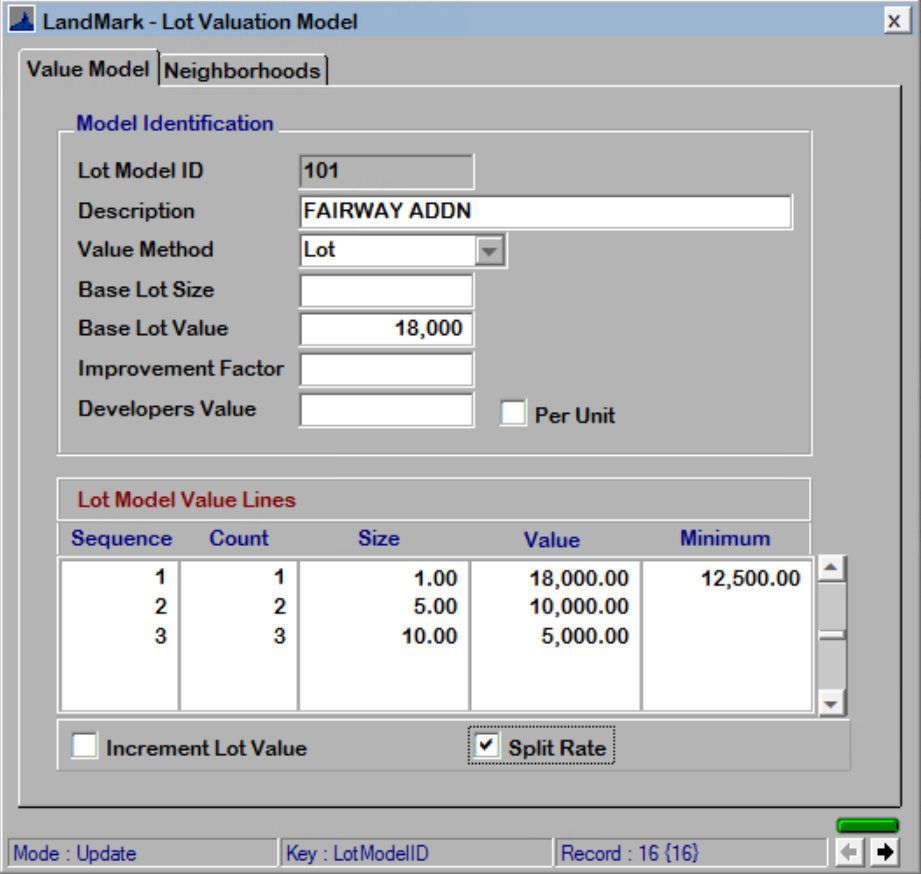
Example:
15 lots are valued at $108,000
The breakdown:
first lot $18000
lots 2-5 (4 lots x $10000 = $40000)
lots 6-15 (10 lots x $5000 = $50000)
$18000 + 40000 + 50000 = $108,000
The product values produced from this table will show on the Land Data Tab in the Appraisal File.
Look at these examples, as the land units change, the dollar amounts change.


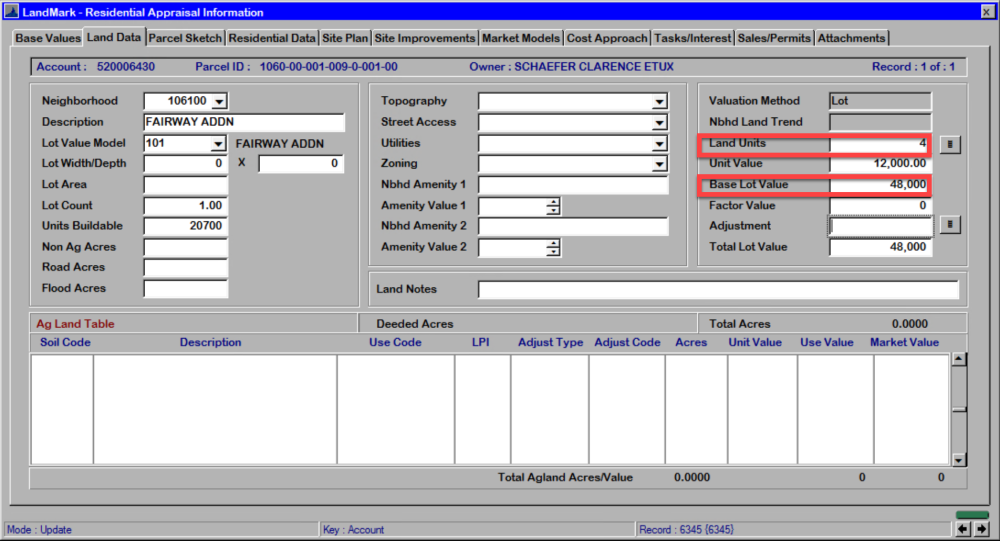





Post your comment on this topic.