This index is useful in verifying that there is no cost change on an existing improvement as New Construction for future year. Doing this ahead of time may save a possible tax roll corrections in the future.
Create Index
Appraisal File — Order — Index — Create — Temporary
Account Status >0
Record Status >0
New Construction Year: 2023
RUN Index
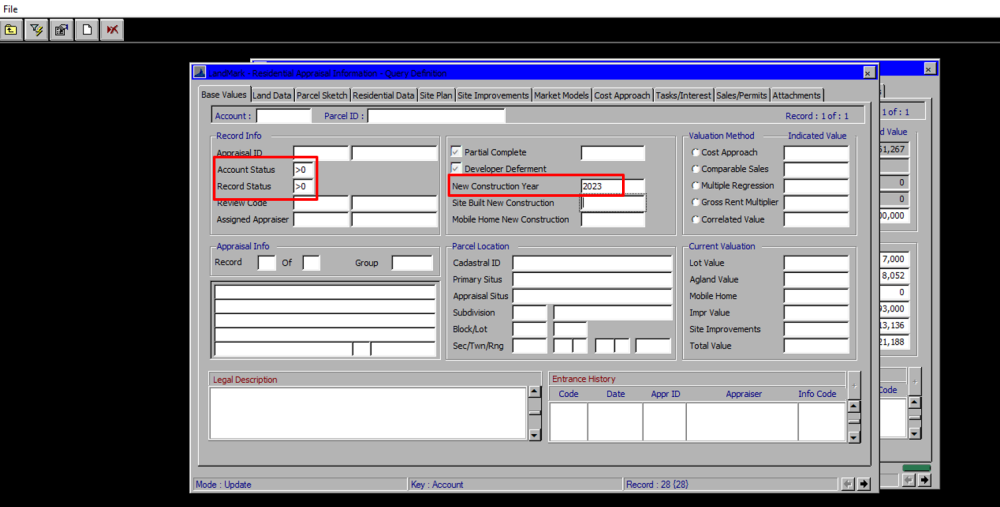
You can export these account numbers to print or save to your workstations T-drive to work on at a later time.
To further narrow your search: index your index by querying for things like filesum, fileaverage or filecount.
Order-Index-Create-Temporary
While in the New Construction index and you have gone order index create temporary you can input filesum on New Construction Year.

Run index.
This will pop up the current TOTAL of all New Construction for the year you searched.
Typing filecount rather than filesum will give you how many records have New Construction.
Typing fileaverage will give you the average New Construction price within your index.




Post your comment on this topic.