To view or edit the Neighborhood table from the Appraisal Module, go to Tables — Land Tables — Neighborhoods
Go to Neighborhood Table Adjustment Examples for video and in-depth teaching on the Neighborhood Tables.
The Neighborhood Land Table will open.

Base Values Tab
Nbhd ID: This is a system assigned number
Nbhd Code: This is a county defined code that is used in the Neighborhood field on the Land Data Tab.
Description: This is the county defined description of the Neighborhood.
Market Area: If the Neighborhood is in a specific Market Area of the county, it can be defined here.
Base Lot Values
Base Lot Value: This table shows all Lot Models linked to this Neighborhood. In order to user a specific lot model, it must be linked to the Neighborhood.
Neighborhood Defaults This is where user defines the Selection and Adjustment Tables for the Sales approach and links it to the Neighborhood.
The more tables user creates, the more options you have.
Appraisal Zone: The reval year for the neighborhood. If you edit the appraisal zone (in the neighborhood table) the appraisal zone on the assessment/appraisal forms will be automatic, no recalculation needed. This only applies if you allow the appraisal zone to be determined by the nbhd table. (Users now have the option to have the VI Area separated from Neighborhood Table. Please see documentation in the County Information Table.
Assigned Appr: A specific Appraiser can be assigned to the Neighborhood here
Selection Table/Adjustments Table/MRA Table/GRM Table: Each Neighborhood can be assigned it’s own selection table and adjustments table for Comparable Sales and can have it’s own Multiple Regression Table and Gross Rent Multiplier table.
Economic Depreciation:
Each Neighborhood can have an economic depreciation defined for each property type that is automatically calculated when the Economic Depreciation box is checked on the Residential Data tab.
Cost Trending:
Each type of property for each Neighborhood can also have it’s own cost trending associated with it.
The Adjustments Tab
Land amenity’s can be defined and any adjustments that are to be made on the Neighborhood can be defined here. See Neighborhood Table Adjustment Examples for details.
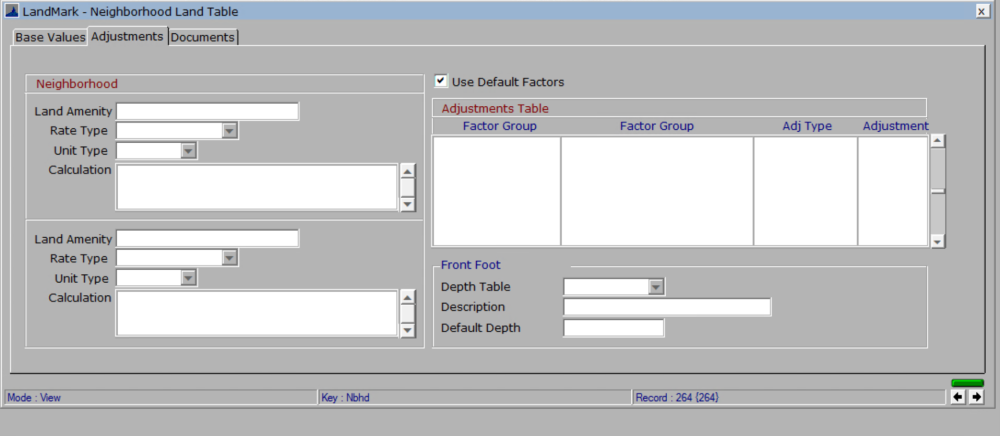
Description: This is the county defined description of the neighborhood.




Post your comment on this topic.