The Map Image Tab in the Field Ap displays the parcels in the open folder.

Tool Bar from left to right: Select, Pan Map, Zoom In, Zoom Out, GPS Locator, Tile Source, Clear Flags
Flag Cards will flag all the cards in the folder.
Tiles If user has internet service in the field, they may choose different Tiles- ie Google Hybrid. Users can now also have EagleView layers added to the tablet.
Blue Parcel: done editing Red: current open parcel Green: not edited
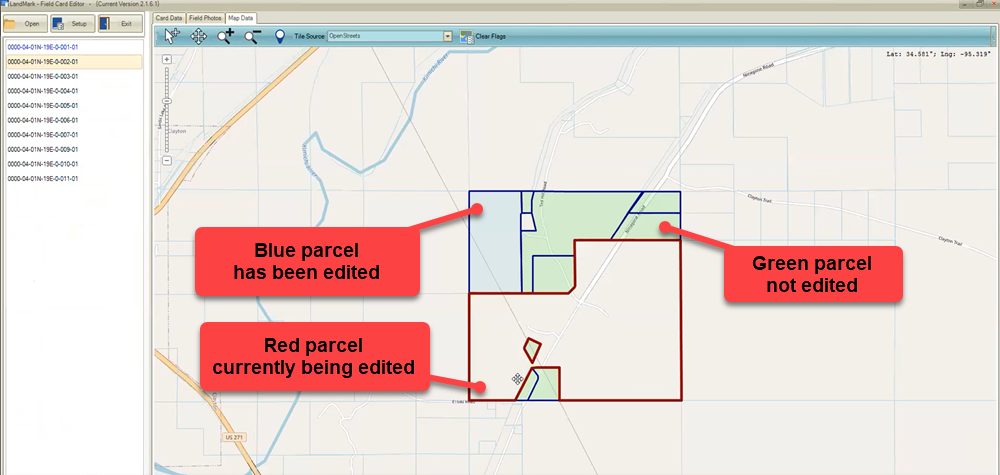




Post your comment on this topic.