Drawing in a Parcel sketch
Once filling out the new parcel sketch form and imputing a free-style parcel the user can use the mouse or keyboard to draw.
Draw with the Keyboard
Insert the number of feet. To go 50ft, type in 50 and use the arrows to draw the direction. Select “enter” on the keyboard to drop the measurement line and move on to the next.
Drawing Angels
Draw the line 50ft along with the degree of the angle and direction the line will go or use the arrows to move it, select enter.
Undo a Line
Right-click and the line will undo.
Closing the Shape
Once the shape is near completion, a dotted line will appear to close the polygon.
Select home on the keyboard, the sketch will close and display the label and square feet.
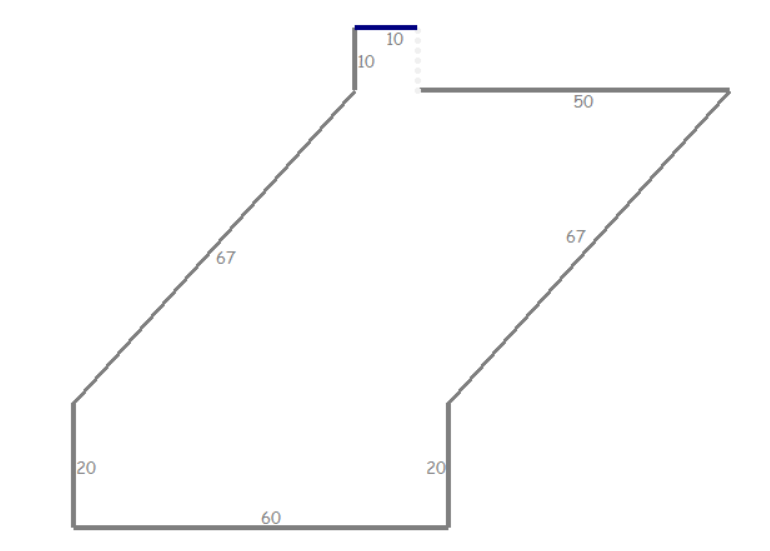
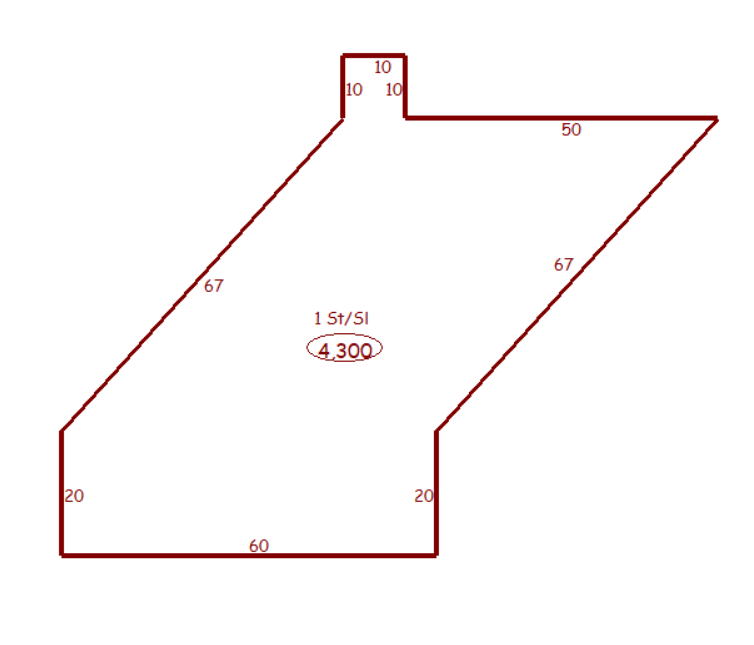




Post your comment on this topic.