An Index is a static list of records from a database made by a query. Saved Indexes DO NOT update as new information is added to LandMark, user must re-query.
A Query is a way to filter ONLY the data the user would like to see by setting parameter examples. Once queried or filtered LandMark organizes the data into an Index (either temporary or permanent).
An Index can be created in any of the data files: Assessment, Appraisal File, Sales. In each instance the process is the same.
From the Data File…
SELECT Order — Index off of the Menu Bar
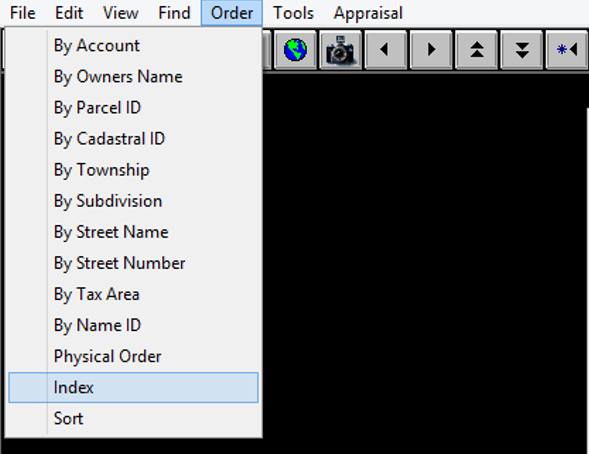
A User Defined Index Box will appear.
The User Defined Indexes: Shows all current, saved Indexes.
Index Filter: Click to view current user indexes, public indexes or all indexes created and saved in the past.
CLICK Create in the upper right-hand corner.
A Create Index Box will appear.
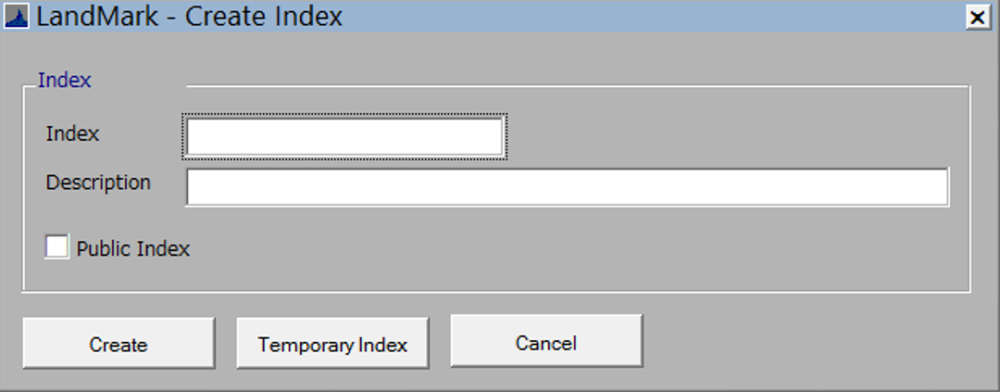
CLICK Temporary Index for Temporary Index
OR
FILL-IN Boxes for Permanent Index
CLICK Create
A Query by Example (QBE) form will be displayed, this form appears as a blank record allowing the user to search for data in any field or multiple fields.
For more help on QBE CLICK the 
FILL-IN FIELDS to Query
CLICK the icon to execute the query 
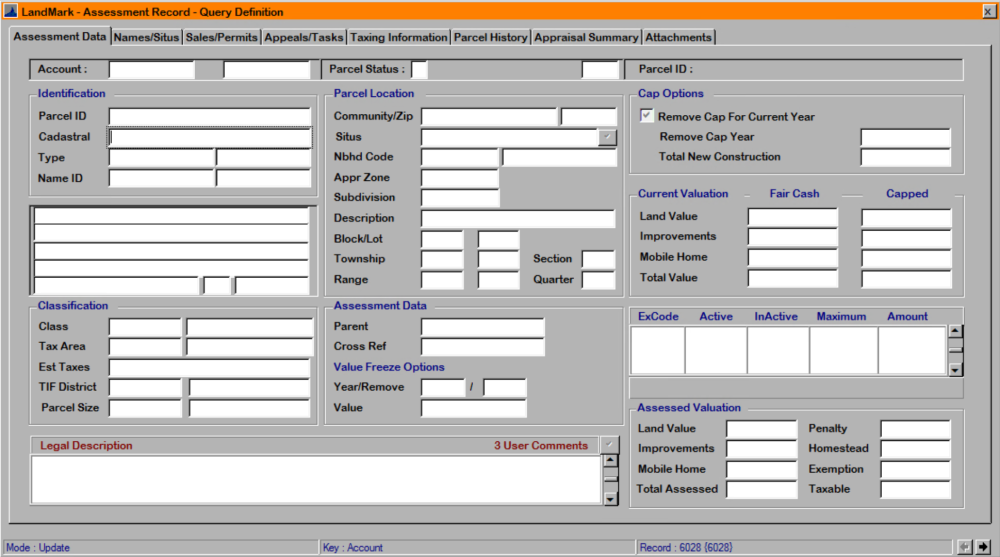
Once the Query is completed, a dialog will appear with the results found.
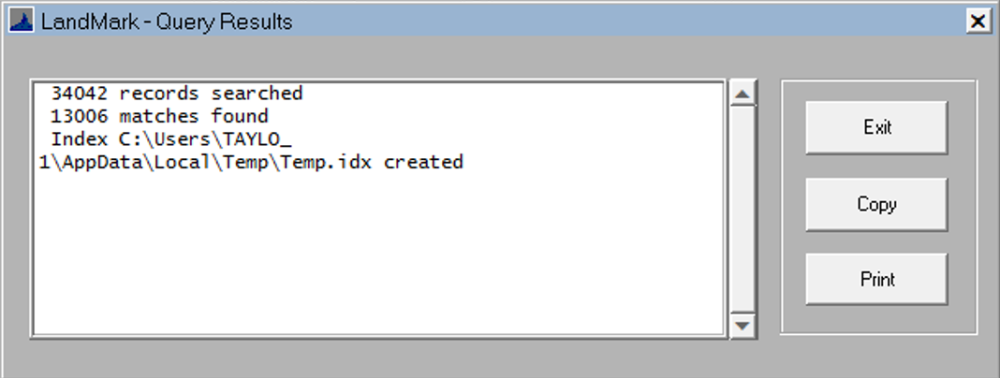
Indexes can then be sorted in many ways: Account Number, Owners Name, Parcel ID etc. Sorting can be a useful tool to organize or order an Index especially in printing.
The Query results can then be copied to the clipboard or printed. If records have been selected they may be viewed by clicking Exit. The dialog box will disappear and all of the matching records will be displayed. The resulting Index can then be used as a source for reports, exports or additional indexes may be created to narrow the search results.
Until the record order is changed out of Index, the only records that can be browsed or found are the records found in the Query. If the index was saved it will be listed by name and description in the User Defined Index Utility.
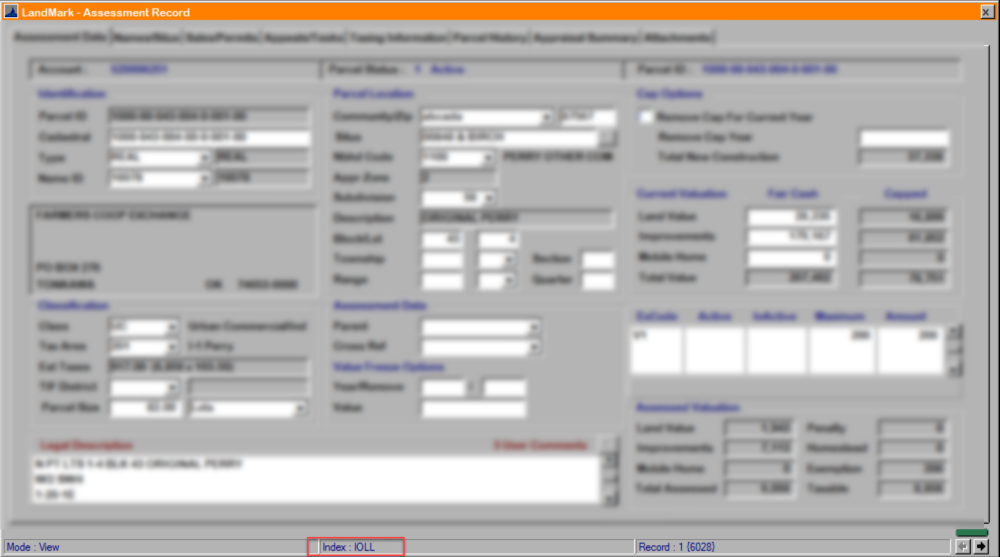
To get out of an Index
CLICK Order — By Account
Notice the Key in the bottom, middle of the record changes from Index to Key.



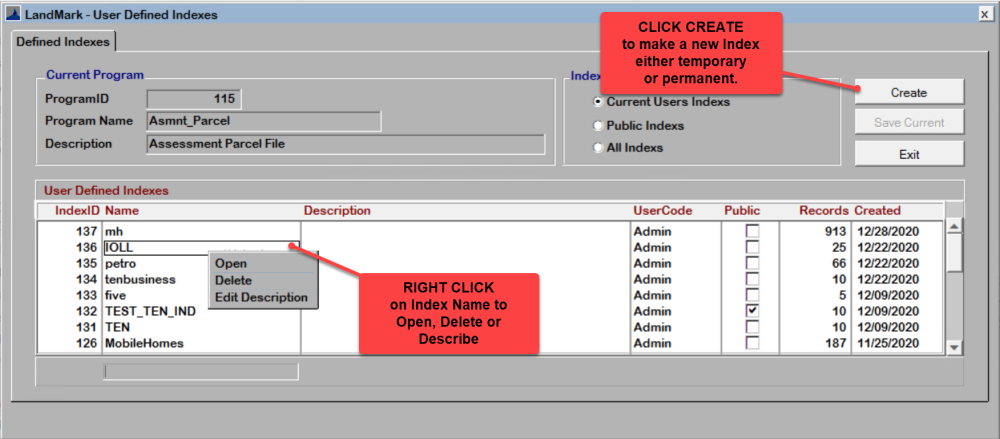

Post your comment on this topic.