Once the Gather Details form has been submitted, the assigned user will receive a notification in their Pending Tasks informing them that they need to review the revised issue to see if it requires an escalation to CAPA.

They will also receive an email notification informing them of the assigned task.

Clicking on either the subject in Pending Tasks or the link in the email will direct users to the Review the Issue – Need CAPA? form. This form will contain information from both the Gather Details form and the Review the Issue form. In this form, however, users will not be able to make any direct modifications. For reviewing purposes, users are allowed to download files, view details inside supplemental forms, and perform Excel-related activities (i.e., export, import, and create an Excel template). To avoid unnecessary repetition, only the notable aspects of the Review form will be listed below.
- Send to CAPA? / Immediate Containment
At the bottom of the form, there are two important fields to consider:
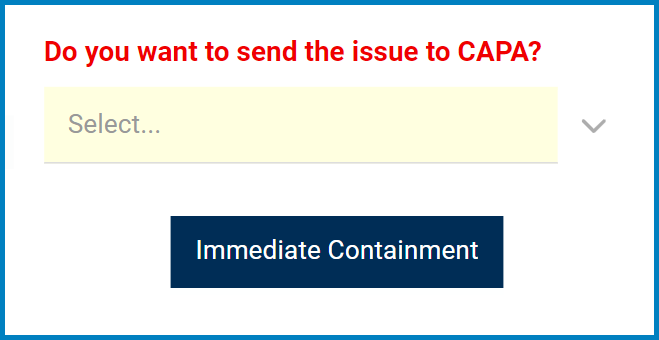
- Do you want to send the issue to CAPA?: This is a single-select dropdown field that displays a list of responses (Yes/No) to the question. It is a mandatory field. It allows users to select only one value from the dropdown.
- If Yes is selected, it will alter the page in the following way:
- CAPA Reviewer: This is a single-select dropdown field that displays the list of users. It allows you to select only one value at a time from the dropdown. The user selected will be assigned as the reviewer of the CAPA.
- Send to CAPA: This button allows users to send the quality event to CAPA.
- This button replaces the Immediate Containment button.
- If any of the action items added in the Gather Details form are external and the quality event is sent to CAPA, users will be tasked with creating SCAR at the same time as the Execute Action Items task.
- If Yes is selected, it will alter the page in the following way:
- Immediate Containment: This button allows users to submit the issue for immediate containment.
- If no action items were added in the Gather Details form and the Immediate Containment button is selected, the workflow will end.
- If action items were added in the Gather Details form and the Immediate Containment button is selected, users will then be tasked with correcting the issue with actions.
- If any of the action types are external, users will also be tasked with creating SCAR. (If there is only one action item and it is external, users will only be tasked with creating SCAR—meaning that they will not receive the Correct the Issue with Actions form).
- For more information on SCAR, click here.
- If any of the action types are external, users will also be tasked with creating SCAR. (If there is only one action item and it is external, users will only be tasked with creating SCAR—meaning that they will not receive the Correct the Issue with Actions form).



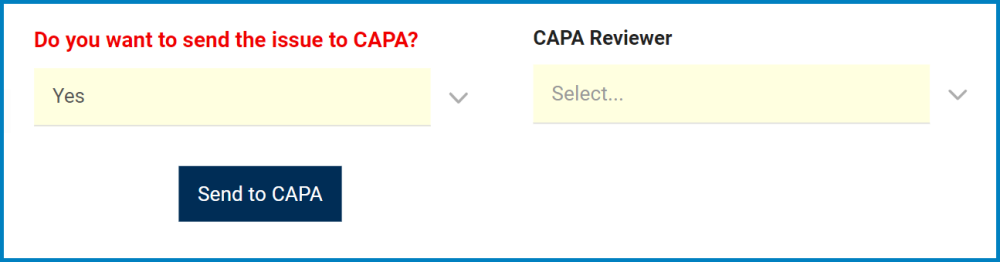
Post your comment on this topic.