Often, although not necessarily, grids are equipped with data extraction/integration options. These controls are typically Excel-based.
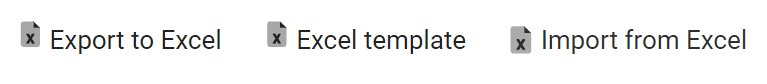
- Export to Excel: This button allows users to export the grid to Excel.
- Excel Template: This button allows users to generate an Excel template of the grid—that is, an Excel sheet with the grid’s column headers.
- Import from Excel: This button allows users to import data from an Excel sheet into the grid.
- Only the data inside the columns will be imported. If a control is not listed as a column, it cannot be imported.
There are some grids, however, that contain only a general Export control.

- Export: This button allows users to export the grid and save it either as an Excel file, a Word file, an HTML file, or a CSV file.



Post your comment on this topic.