Equipped with inline functions, this type of grid enables users to directly manipulate data inside it.
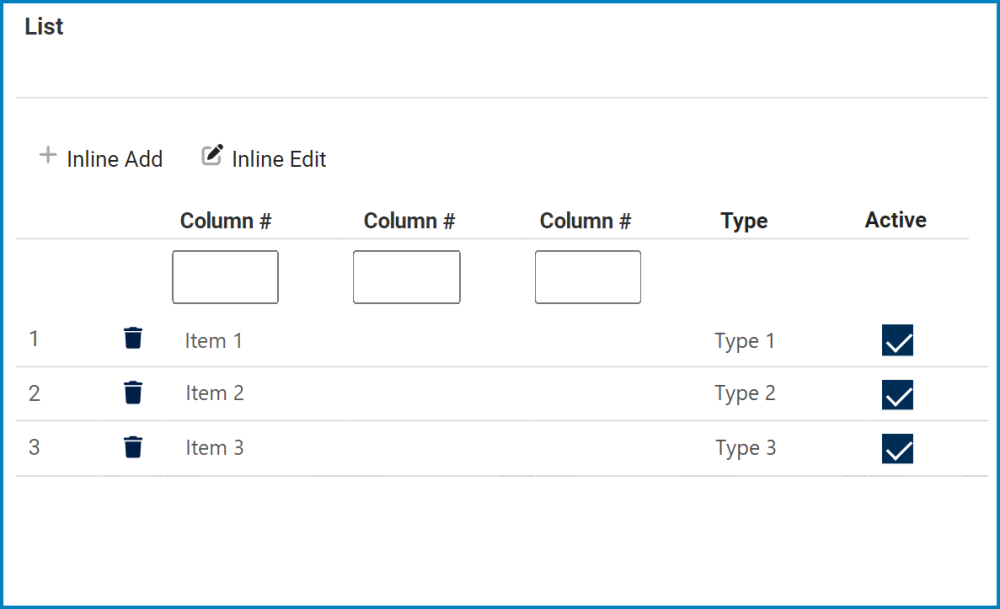
- Inline Add: This button allows users to add a new item into the grid.
- If selected, it will create a new row in the grid into which users can input data.
- Inside the grid, users are given access to different types of fields. Most commonly, there are the following to consider:
- Text fields (as shown above with the Column # controls)
- Single-select dropdown fields (as shown above with the Type control)
- Checkboxes (as shown above with the Active control)
- Inside the grid, users are given access to different types of fields. Most commonly, there are the following to consider:
- To save the item, click on the Save button.
- To cancel the item, click on the Cancel button.
- If selected, it will create a new row in the grid into which users can input data.
- Inline Edit: This button allows users to edit an existing item in the grid.
- To edit inline, select the item that you want to edit from the grid and click on the Inline Edit button. (Users can also just double-click on the desired item).
- All the editable fields for that item will then reappear and users can make, save, or cancel changes as desired.



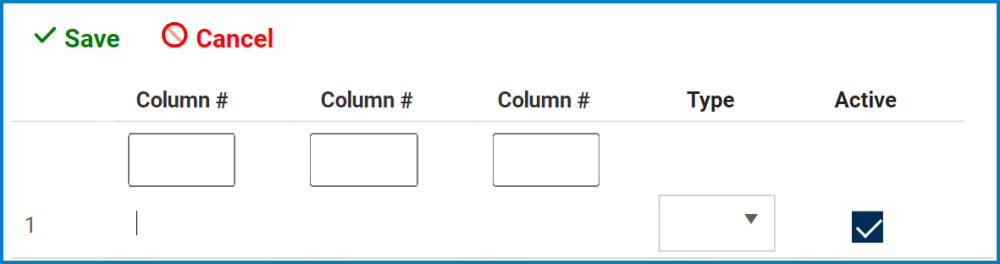
Post your comment on this topic.