Requirements:
- The RVI PC Viewer must be installed and show Connected: IBM Data Queues in the bottom right corner.
- One Look must show Host-Socket Connected in the top left corner.
To view as TIF, click the Viewer/PDF toggle button or Session Settings/RVI to Viewer in the top right-hand corner of One Look. By using the toggle option, users can switch back and forth between viewing as TIF or PDF as needed. This is handy for those users that prefer to view as PDF, but also need to use image markup. During the image markup, they can click the toggle button to view the image as TIF then toggle back to PDF for subsequent displays.
VIEWER/PDF TOGGLE BUTTON
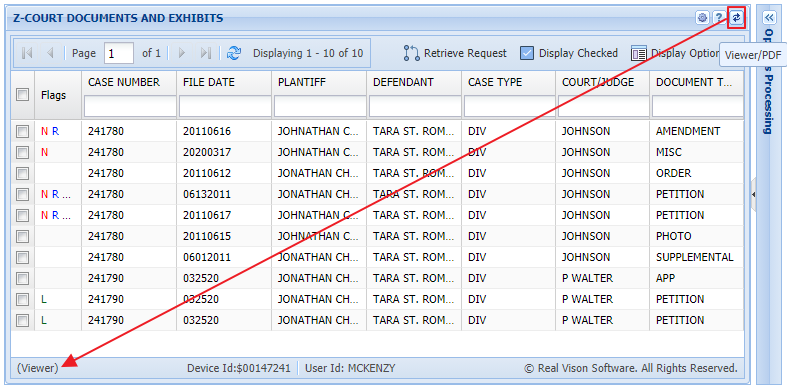 |
RVI TO VIEWER OPTION
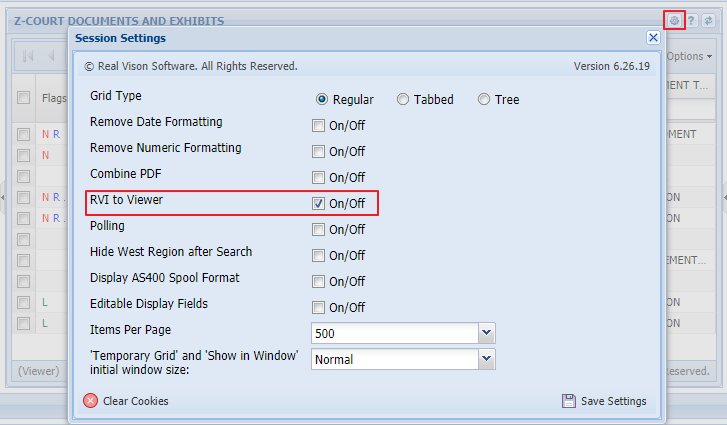 |
Example of a document displayed as TIF in the RVI PC Viewer. Notice the annotation toolbar at the top of the screen is active. The user can now add image markup to this document.
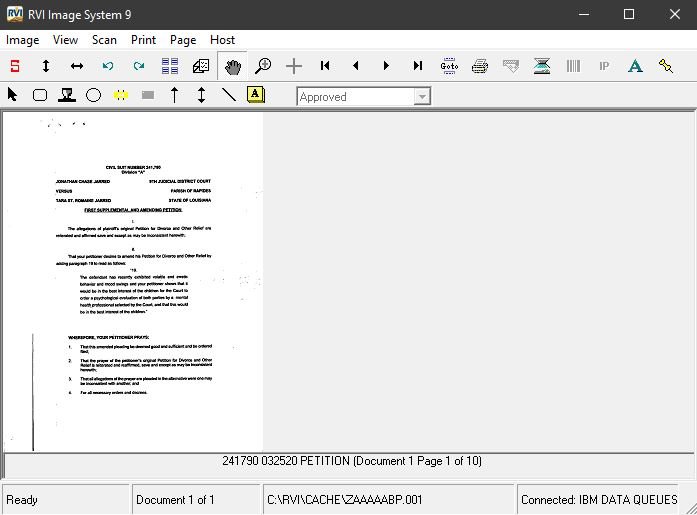 |




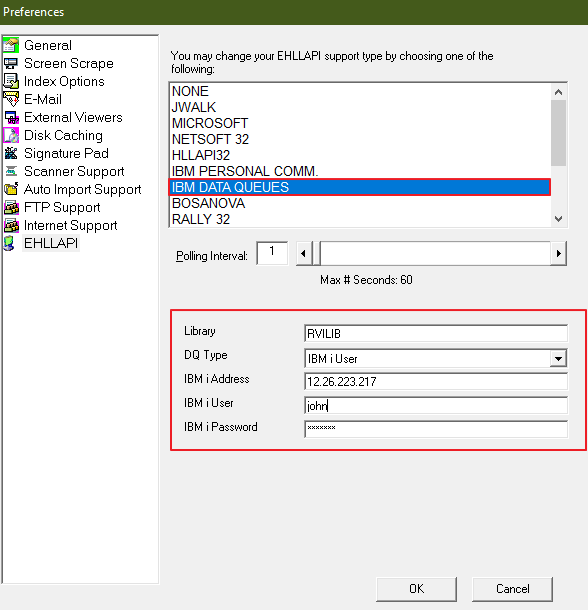
Post your comment on this topic.