This function is used in conjunction with OCR scanning. It allows users to search all documents in a particular system id code for words that have been OCR’d at scan time. The OCR Word Search option will only be available for those system id codes that have existing full text OCR in place.
- Select the
button.
- Select the
button.
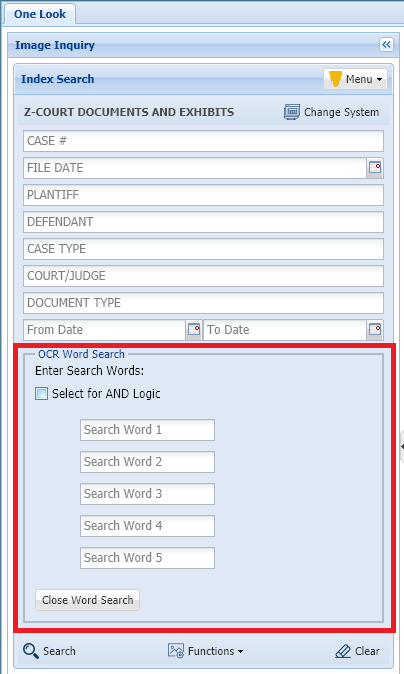 |
- Enter the word(s) that you want to search for within the OCR documents in the selected system id code.


 button.
button. button.
button.
Post your comment on this topic.