When a custom menu option is created, it must be setup as follows in order for it to appear in One Look under Menu / Custom Menus.
- From an IBMi command line, with RVILIB in your library list, type GO IMAGE.
- Option 8 Maintenance Menu.
- Option 14 Maintain RVI Customer Specific Menu.
- Put an X next to the option. (If you need to create an option, use F9 = Add Option.)
- Press F5 = Maintain User Security
- Add user id QTMHHTTP as well as any user id(s) that will access this menu option.
The setup is complete!
Users specified in Step 6 will see the option when they select Menu / Custom Menus from One Look.
Double-click the line item to execute the menu.
In this example, we are accessing the RVI Personal Dashboard.
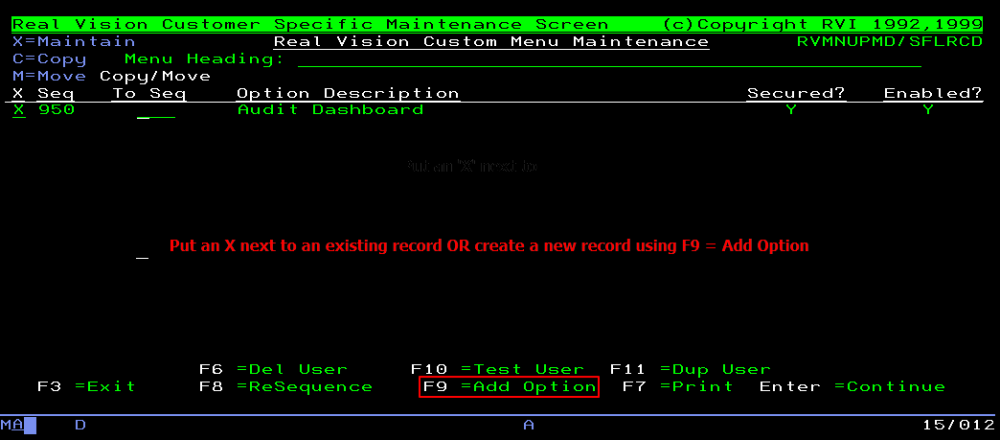
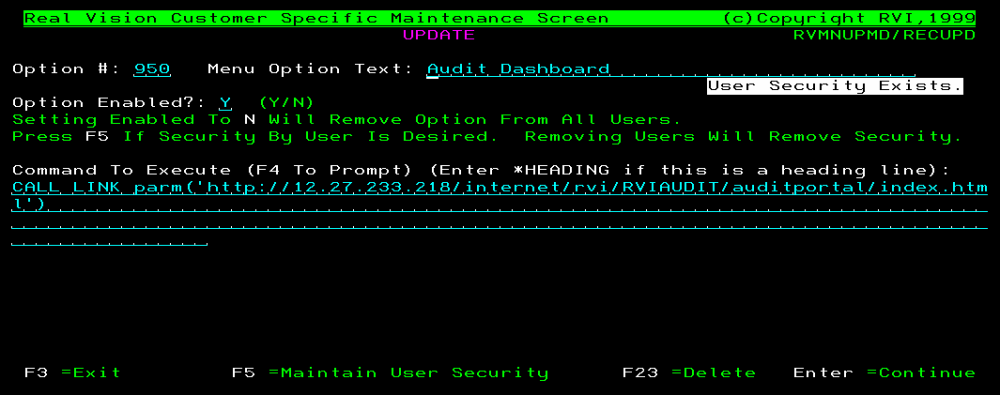
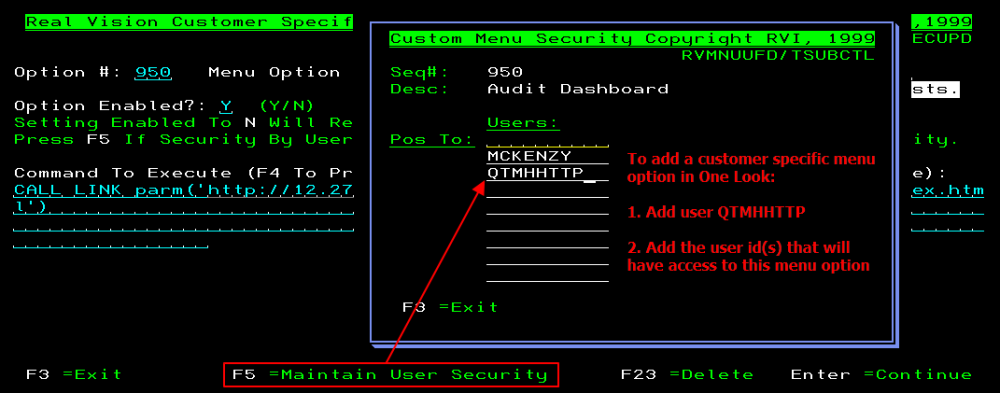
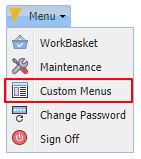
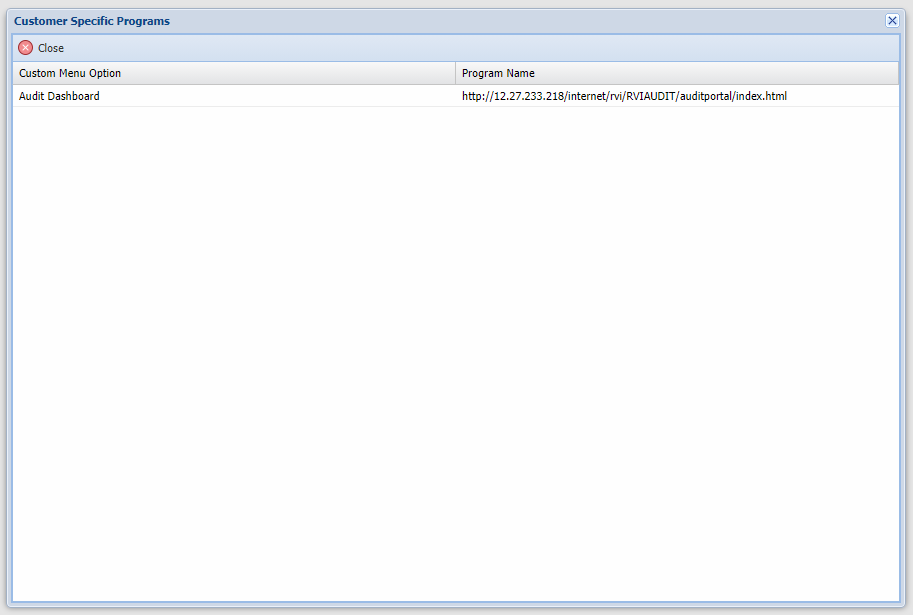
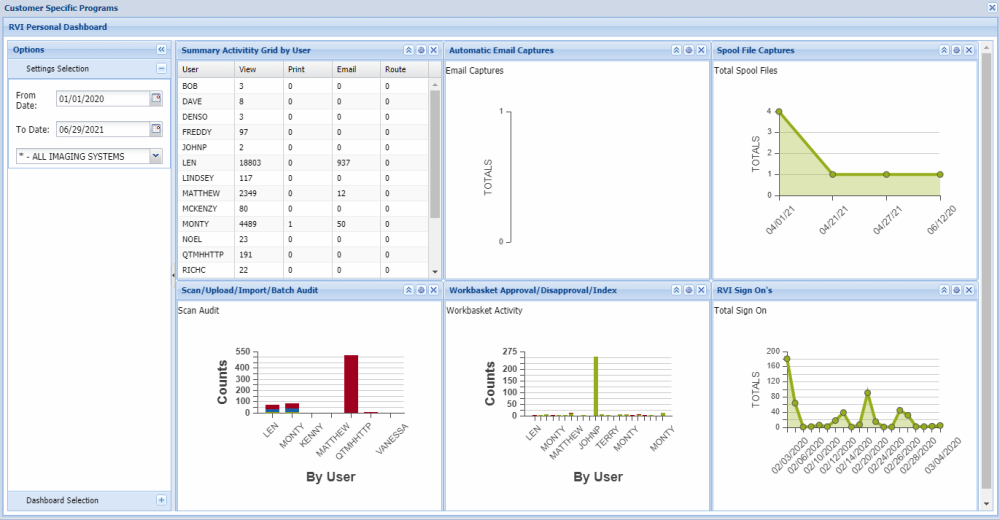


Post your comment on this topic.