When attempting to view a document, IE requires the user to SAVE then OPEN the PDF ultimately delivering the PDF to Adobe Reader outside of One Look. This happens when IE security is set to ‘Enable Protected Mode.’ To disable ‘Enable Protected Mode’, open IE tools (ALT + X) or click 
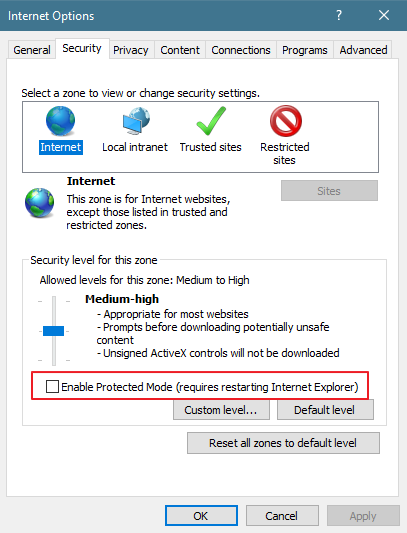 |


Post your comment on this topic.