Scan stations requiring multple user logins can utilize the Common User Swap option to bypass the requirement to sync logins between the RVI PC Viewer and One Look. Common User Swap allows you to set a common IBMi user id inside the RVI PC Viewer while maintaining individual One Look logins on a single scan station.
From an IBMi command line with RVILIB in your library list:
- Type GO RVMAINT
- Option 17 Maintain User-Specific Parameters

- Put an X next to Common Onelook User Swap

- Press F10 to Add User

- Enter the Common User ID (the id must be a valid IBMi user id) and Description.

- Press F10 to Add Next Entry.
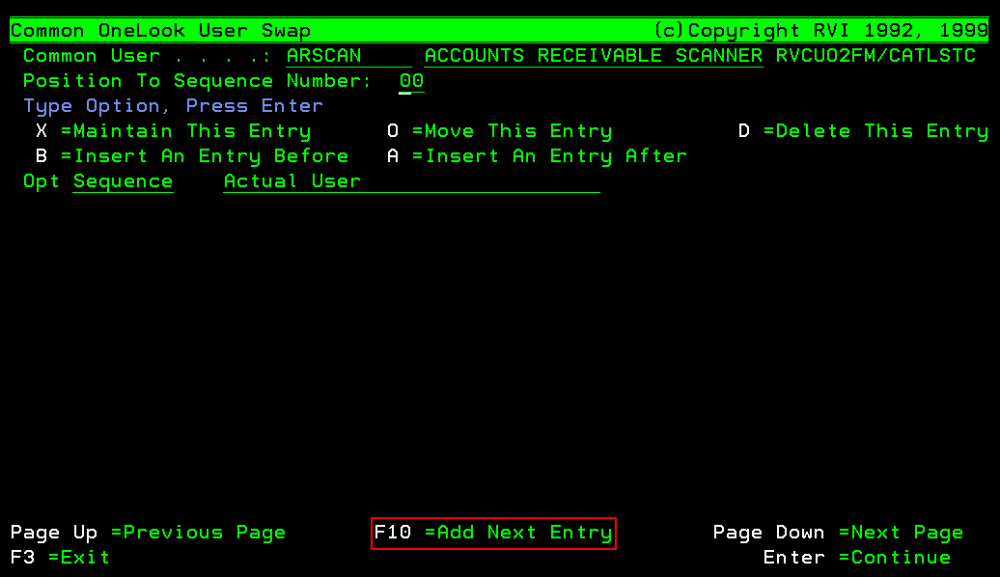
- Enter a valid Onelook user id.

Repeat the steps as needed to add additional user ids.
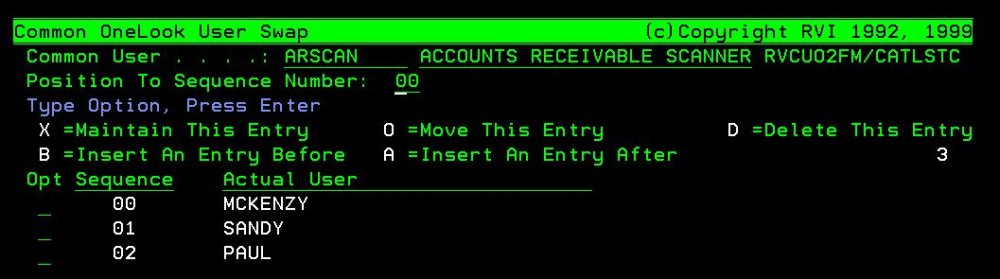
Inside the RVI PC Viewer, add the Common User ID under Host/EHLLAPI/IBM DATA QUEUES
Now mulitple users can login to One Look on a single scan station without changing the IBMi User ID inside the RVI viewer.


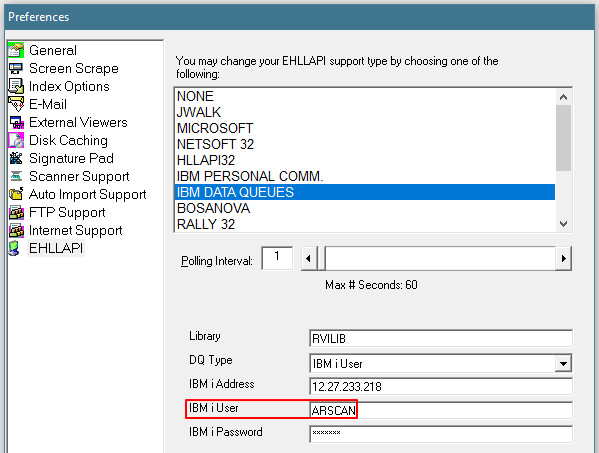
Post your comment on this topic.