For Twain scanning without the RVI PC Viewer, a default twain device must be set via the RVI Communications Server interace.
The RVI Communications Server is installed by selecting RVI Communications for Windows OneLook Scanning inside of the RVI PC Viewer installation package.

Once the communications server is installed, it will load in the pc system tray. It is recommended that you add RVI Communications Server to Windows startup applications.
If you do not see the RVI Socket icon in the system tray, manually start the communications server from
C:\Program Files (x86)\Real Vision Software, Inc\RVI Tray for OneLook\RVICommunications.exe
Right click the RVI Socket icon and select Settings.
Select the Twain Device using the drop down list. The list of available Twain devices is determined by the twain driver(s) installed on the pc.
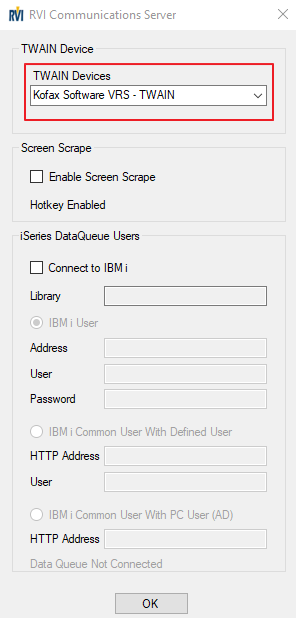 |


Post your comment on this topic.