- Open an IBM i session.
- Navigate to a command line.
- Add RVILIB to your library list (ADDLIBLE RVILIB).
- Type CALL RVAWCNF
The following screen will display.
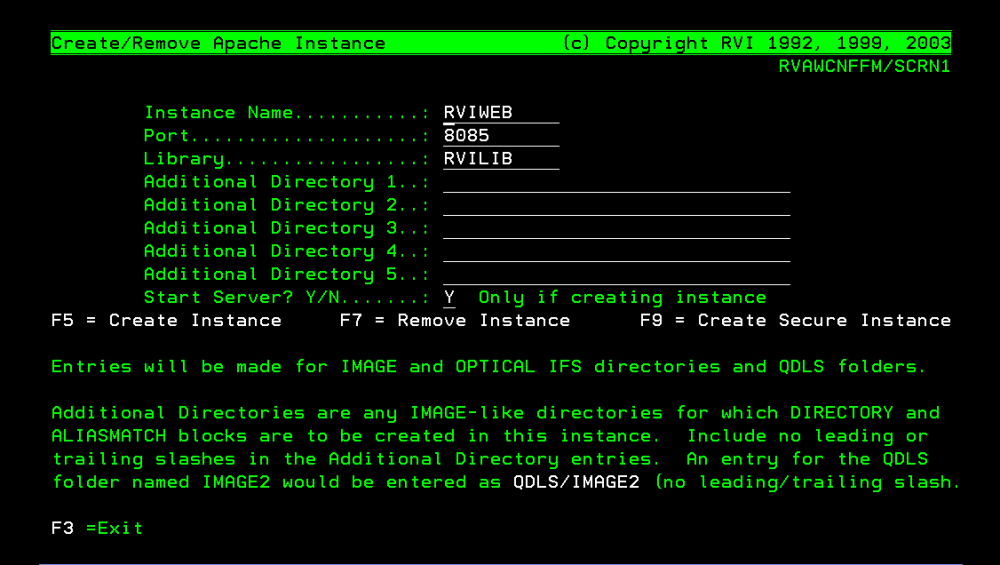 |
- Specify an ‘Instance Name’ for your web server or leave the default of RVIWEB.
- Specify a port number for your web server or leave the default of 8085.
- Press F5 to create and start the server instance or F9 to create and start a secure instance.


Post your comment on this topic.