To watch a video on this topic CLICK HERE
(Located above the search results window in Image Inquiry.)

Retrieve Request: Manual information retrieval through a CUSTOM INTERFACE with the IBMi green screen used for One Look functions (View, Scan, Import, Upload) when polling or sockets is not used. Using the IBMi green screen, the user will navigate to and execute the CUSTOM function then press the Retrieve Request button from One Look to complete the request.
For example, the user takes the V-to-view option from the IBMi green screen to view a document then presses the Retrieve Request button from One Look to complete the request and display the document inside of the One Look frame.
Retrieve Request is typically used by customers experiencing performance issues, customers that do not want to run sockets, or customers not running DataQue code for polling.
 |
Display Checked: View all documents selected with a check mark.
 |
Under Settings , when Combine PDF is Enabled – Use the scroll bar to move between TIF and JPG documents. Use the arrows to move between OEM documents.
When Combine PDF is enabled, the Combine/PDF button will not appear.
 |
Under Settings , when Combine PDF is Disabled – Use arrows to move to the next document.
When Combine PDF is disabled, the Combine/PDF button will be active.
 |
Display Options
- Display Temporary Grid: Populates a grid at the bottom of the screen showing a list of documents that have been added to the temporary holding area. From the holding area, users can view documents which allows for comparison of documents across different systems. (The temporary grid is cleared automatically when the user logs off.)
 |
- Display Staple Grid: Displays the Staple Grid allowing the user to see the items waiting to be stapled and to finalize the staple process as well as maintain existing staple bundles.
(The staple grid is cleared automatically when the user logs off.)
- Show Row: Displays the numerical row number next to each record.
- Hide Row: Hides the numerical row number next to each record.
- Grid to Excel: Display a list of the One Look sub file indexes in Excel. Also, used in spool file search to display spool file reports in Excel.
- User Activity Chart: Includes User Audit and Scan Audit tabs. The User Audit is a graphical representation of the user’s activity by System Code including View, Email, Print, Route, Change Index, and CD activity based on the selected date. The Scan Audit is a graphical representation of the user’s scan activity including Direct Scan and manual Upload Scan activity based on the selected date.
 |
User Audit Tab:
 |
Line View |
 |
Column View |
Scan Audit Tab:
 |
Line View |
 |
Column View |




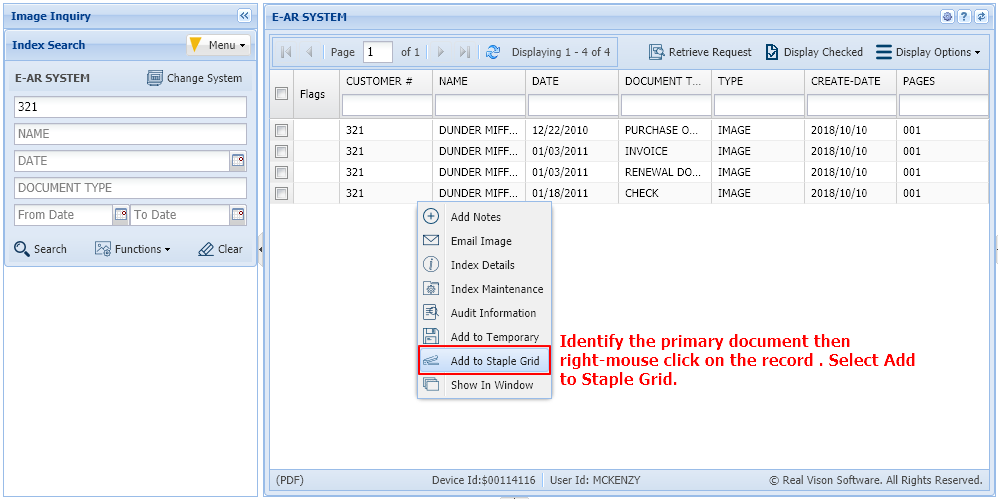


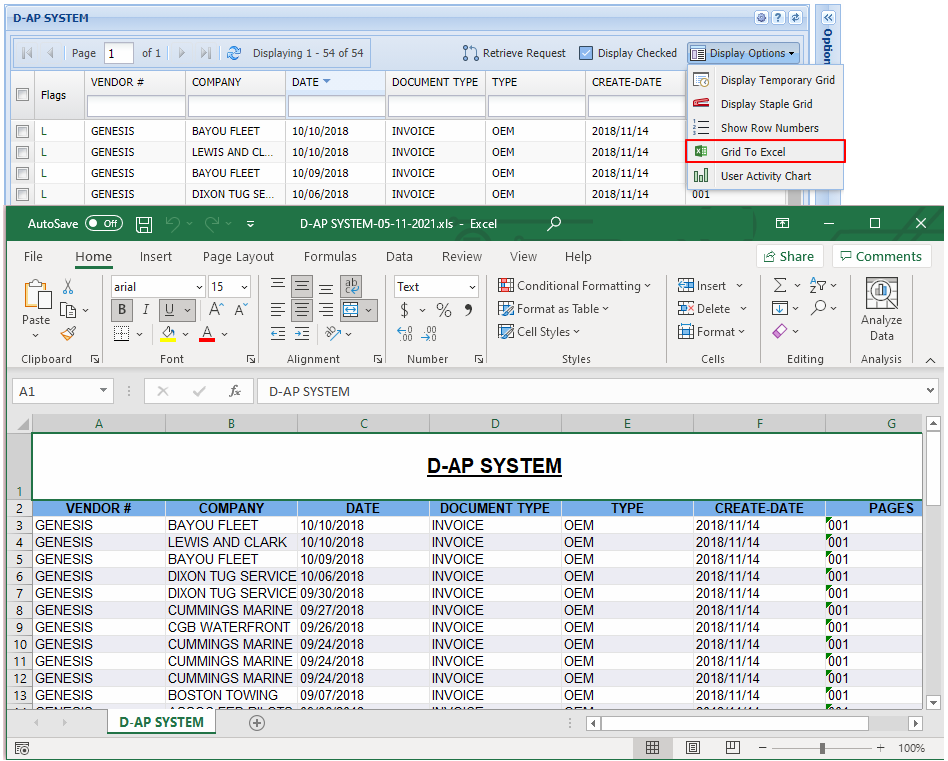
Post your comment on this topic.