Allows for the editing and creation of system control file parameters.
The majority of control file parameters will not need to be edited.
Double-click a Key Field to edit or select Add System File Parameter for creating a new control file parameter.

For a list of the control file parameters typically applicable to customer specific environment functions. got to the RVI Maintenance Menu on the IBMi or click HERE.
From an IBMi command line, with RVILIB in your library list, type GO RVMAINT
Option 6 Maintain System Control File Parameters
F1 = Help
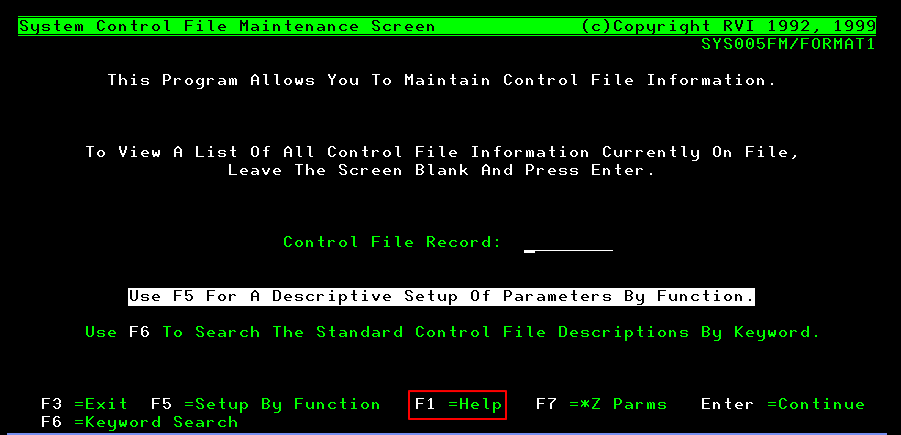
You can also leave the Control File Record field blank then press Enter to see the list of control file parameters that are currently setup. This list will match the list you see in OneLook under the Maintenance tab/System Maintenance/ Maintain System Control File Parameters. Put an H next to any entry for a description.
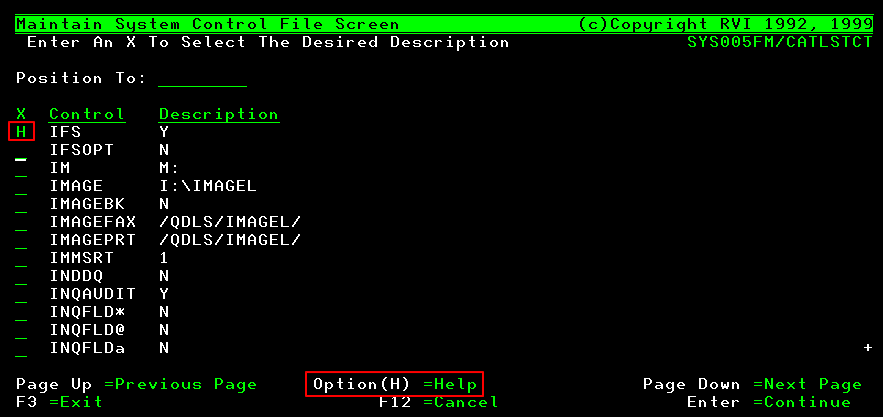


Post your comment on this topic.