In this section of the Schedule Audit form, users can schedule the audit as well as assign the primary resources.
- Participant Auditors: This is a multi-select dropdown field that retrieves the list of users. The users selected will be set up as participant auditors.
- This field is automatically populated with the auditors previously selected in the New Audit Definition form. Users, however, can still remove these entries.
- Lead Auditor: This is a single-select dropdown field that retrieves the list of users. It is a mandatory field. The user selected will be assigned as the lead auditor.
- Lead Evidence Collector: This is a single-select dropdown field that retrieves the list of users. It is a mandatory field. The user selected will be assigned as the lead evidence collector.
- Auditees’ Roles: This is a multi-select dropdown field that retrieves the list of roles.
- Auditees: This field is automatically populated with the user(s) associated with the role(s) selected. Users can add to and/or remove these entries.
- The auditees set in this field will receive an email containing details about the audit that is to be executed.
- Schedule Type: This is a radio button that allows users to choose only one option from a set of mutually exclusive options. Users can choose to schedule the audit to occur either over a single day or over a specific date range.
- If Single Day is selected, the following fields will be displayed:
- All Day Event: This is a radio button that allows users to choose only one option from a set of mutually exclusive options. It is a mandatory field. Users can choose whether to set the execution as an all-day event.
- If Yes is selected, the following field becomes visible:
- Date: This is a date picker that allows users to input/select the date for the audit execution. It is a mandatory field.
- If No is selected, the following fields become visible:
- Start Time: This is a time picker that allows users to input/select a specific start time for the audit execution (in the hours:minutes format).
- Duration (Hours): This is a numeric field that allows users to input the duration (in hours) of the audit execution. This field will automatically be populated with the Estimated Effort (Hours) value previously inputted in the New Audit Definition form. Users can still modify the field.
- If Yes is selected, the following field becomes visible:
- All Day Event: This is a radio button that allows users to choose only one option from a set of mutually exclusive options. It is a mandatory field. Users can choose whether to set the execution as an all-day event.
- If Date Range is selected, the following fields will be displayed:
- From: This is a date picker that allows users to input/select the start of the date range (for the audit execution). It is a mandatory field.
- To: This is a date picker that allows users to input/select the end of the date range (for the audit execution). It is a mandatory field.
- If Single Day is selected, the following fields will be displayed:
- First Reminder to be Sent: This is a single-select dropdown field that retrieves the applicable value from the New Audit Definition form.
- The value selected in this dropdown represents the number of days that can pass before the first reminder about the scheduled audit should be sent.





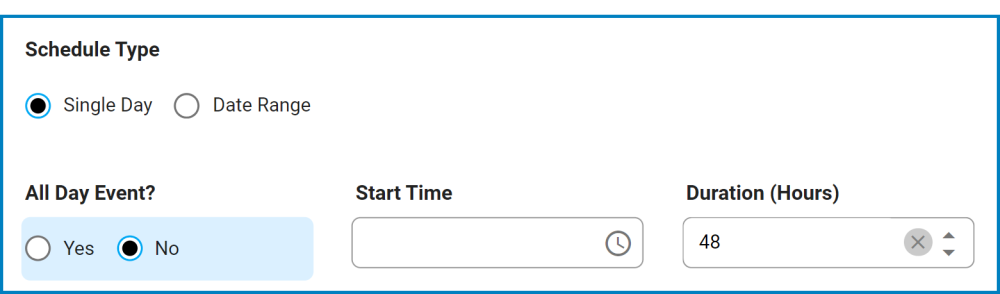

Post your comment on this topic.