Once the audit schedule has been confirmed and the date for the first round of evidence collection has arrived, the assigned collector(s) will receive a notification in their Pending Tasks prompting them to collect evidence.
They will also receive an email informing them of the assigned task.
Clicking on either the subject in Pending Tasks or the link in the email will direct the collector(s) to the Collect Evidence form. In this form, the collector(s) can access the assigned rounds of evidence collection, including the third round (if one was triggered in the Test Results form).
- Edit (
): This button allows users to collect the evidence for a round.
- If selected, it will display the Collect Evidence form.
- Select Test(s) To Submit Evidence For: This is a multi-select dropdown field that retrieves the list of tests for which evidence has not yet been submitted.
- Users can select one or multiple tests from the dropdown to indicate the tests they want to submit evidence for.
- Submit Evidence for Selected Test(s): This button allows users to submit the evidence for the selected test(s).
- If any of the selected tests have fewer samples than the requested sample size, a confirmation prompt will be displayed to alert the user.
- To proceed, simply confirm the submission.
- Each submitted batch of evidence will be processed independently and sent to the lead evidence collector for review.
- If any of the selected tests have fewer samples than the requested sample size, a confirmation prompt will be displayed to alert the user.
- Submit All Evidences: This button allows users to submit the entire collection of evidence.
- If users select this button despite not having collected as many samples as required for the evidence, they will be alerted of the fact and asked if they wish to proceed.
- Once the collected evidence has been submitted, the lead evidence collector will be tasked with reviewing it.







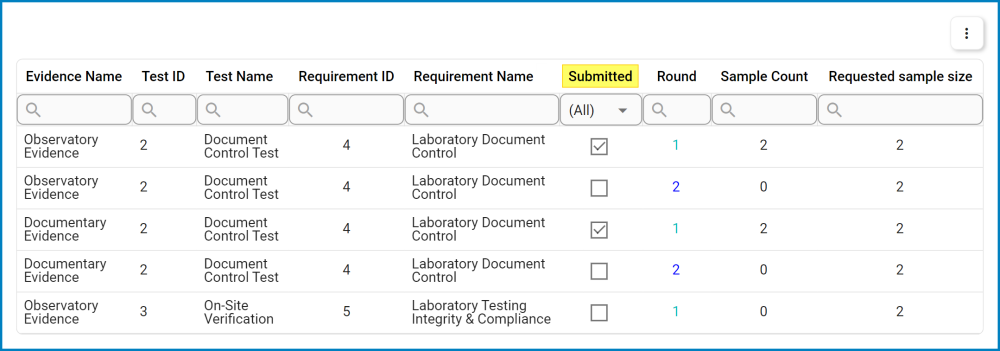

Post your comment on this topic.