In this section of the Validate Requirement form, users can access and complete the checklist assigned to the requirement.
- Edit (
): This button allows users to access and modify the outcome of a checklist item.
- If selected, it will display the Conduct Audit Checklist Item form.
- If selected, it will display the Conduct Audit Checklist Item form.
- Save and Previous: This button allows users to save their changes and navigate to the previous item in the grid.
- Save and Return: This button allows users to save their changes and return to the Validate Requirement form.
- Save and Next: This button allows users to save their changes and navigate to the next item in the grid.



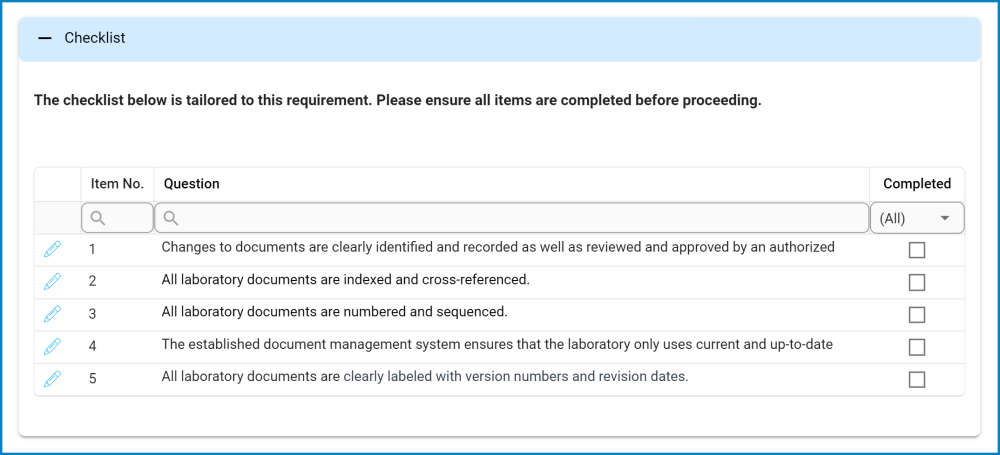
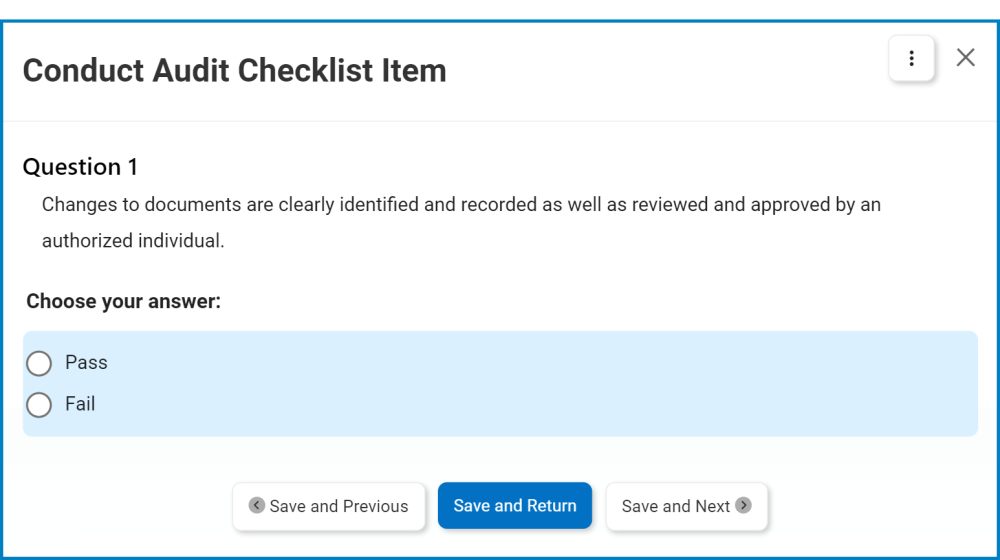
Post your comment on this topic.