Once the audit schedule has been confirmed, the lead evidence collector will receive a notification in their Pending Tasks informing them that they have evidence to oversee.
Clicking on the subject in Pending Tasks will direct the lead evidence collector to the Evidence Overview form. This form serves as a centralized hub, offering a comprehensive view of the status and progress of all evidence related to the audit. It enables efficient tracking and monitoring of the collected evidence.
- View (
): This button allows users to view an evidence item.
- If selected, it will display the Review Collected Evidence form, which presents all relevant data for the evidence. This includes any collected samples and/or review comments.
- In viewing mode, users cannot make any modifications. They can, however, access any provided links and download any attached files.
- If selected, it will display the Review Collected Evidence form, which presents all relevant data for the evidence. This includes any collected samples and/or review comments.
- Key Task Components & Considerations
- Status Tracking
This task, utilizing a grid, provides five status indicators to guide the evidence management process.
- Status Indicators
- Scheduled: This status indicates that the start date of an evidence collection round has not yet been reached.
- In Progress: This status indicates that the current date is within the start and end dates of an evidence collection round, and the evidence has not yet been submitted.
- Overdue: This status indicates that the evidence has not been submitted by the end date of an evidence collection round.
- Under Review: This status indicates that the evidence has been submitted and is awaiting review.
- Approved: This status indicates that the evidence has been reviewed and approved.
- Additional Metrics
Within the grid, users can access additional information for each piece of evidence, including the rejected count, which indicates the number of times an evidence item has been rejected, and the sample count, which indicates the current number of samples collected for the evidence.
- Task Completion & Final Progress Report
Once the Evidence Overview task is closed and marked as completed, it is moved from the Pending Tasks folder to the Completed Tasks folder. From there, the lead evidence collector can refer to the task to view the final status and progress report for the evidence.
- The Evidence Overview task is closed and marked as completed if either of the following conditions is met:
- All pieces of evidence for the audit have been reviewed and approved by the lead evidence collector.
- The lead auditor has signed off on the audit by finalizing the Review and Approve Audit Results task.
- All pieces of evidence for the audit have been reviewed and approved by the lead evidence collector.
- Status Tracking




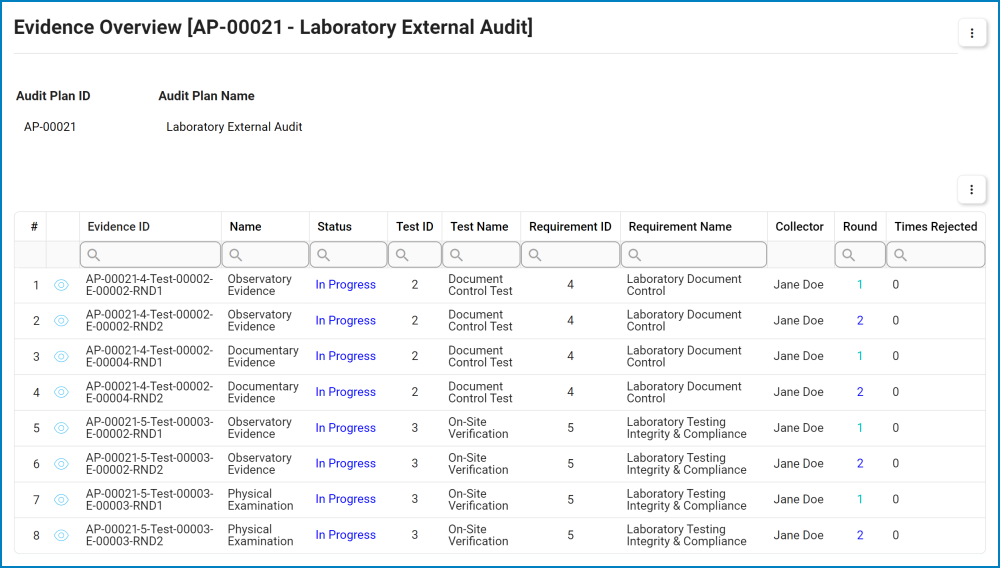

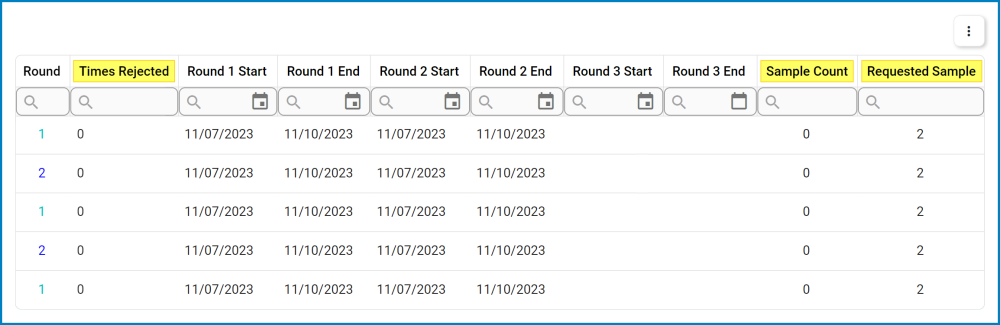
Post your comment on this topic.