In the New Audit Definition form, users can create and customize the audit to align with their specific needs and preferences.
- Copy an Existing Definition: This is a single-select dropdown field that retrieves the list of audit definitions. The audit definition selected will have its information copied and reused.
- Copy Audit Definition: This button allows users to copy the information from the selected audit definition.
- Once this button is clicked on, all fields in the form will be updated according to the selected audit definition. Users can then modify the updated fields.
- Audit Name: This is a text field that allows users to input the name of the audit. It is a mandatory field.
- Audit ID: This field is automatically populated with a unique identifier when a new audit is defined. Users cannot modify the field.
- When a compliance program is selected, the audit ID will dynamically update to incorporate the appropriate infix.
- For example, if ISO 9001 is selected as a compliance program, the audit ID undergoes the following modification:
- For example, if ISO 9001 is selected as a compliance program, the audit ID undergoes the following modification:
- When a compliance program is selected, the audit ID will dynamically update to incorporate the appropriate infix.
- Accordions: The form includes several collapsible sections, known as accordions, which each serve a specific purpose.
- Submit Form: This button allows users to submit the completed form.
- To maintain the integrity of the Audit ID system, we have implemented a validation mechanism. When users select this button and are ejected from the New Audit Definition module, a pop-up window may appear with the following message:
- Once the New Audit Definition form has been submitted, it will be sent for review.
- To maintain the integrity of the Audit ID system, we have implemented a validation mechanism. When users select this button and are ejected from the New Audit Definition module, a pop-up window may appear with the following message:



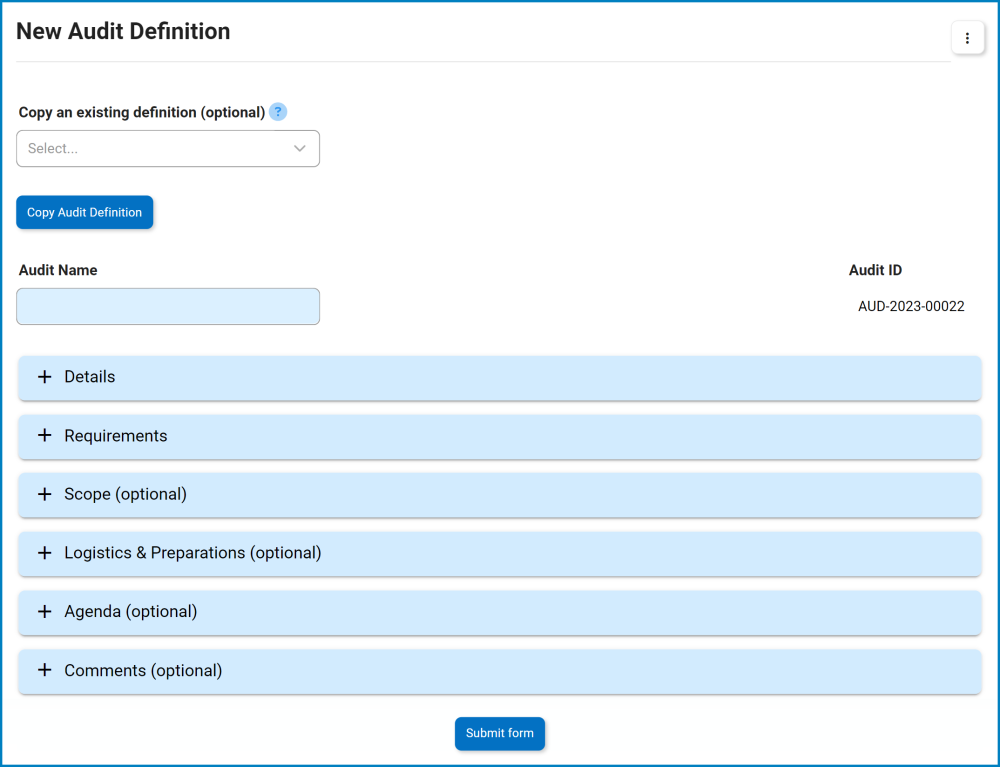
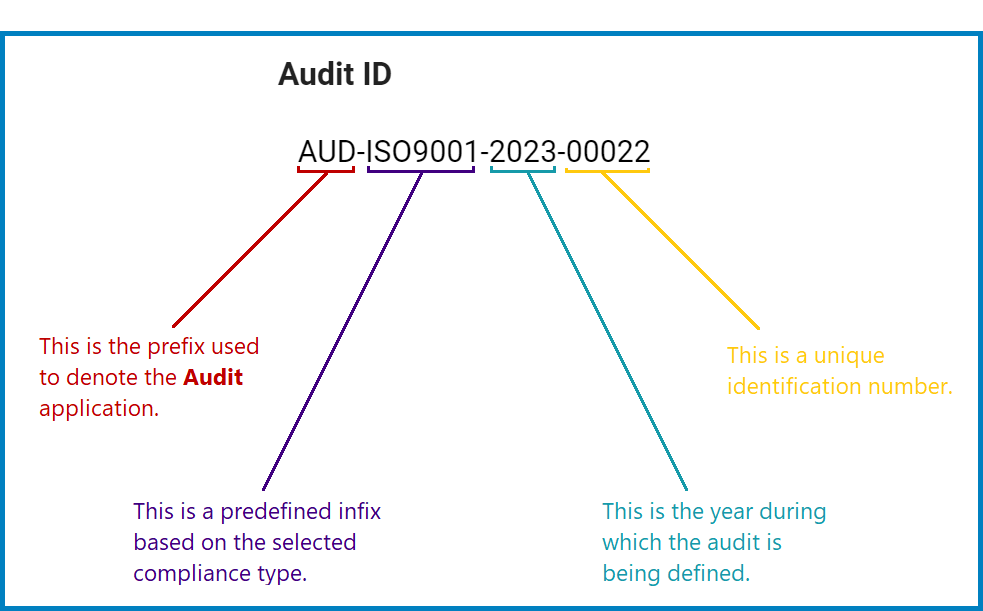
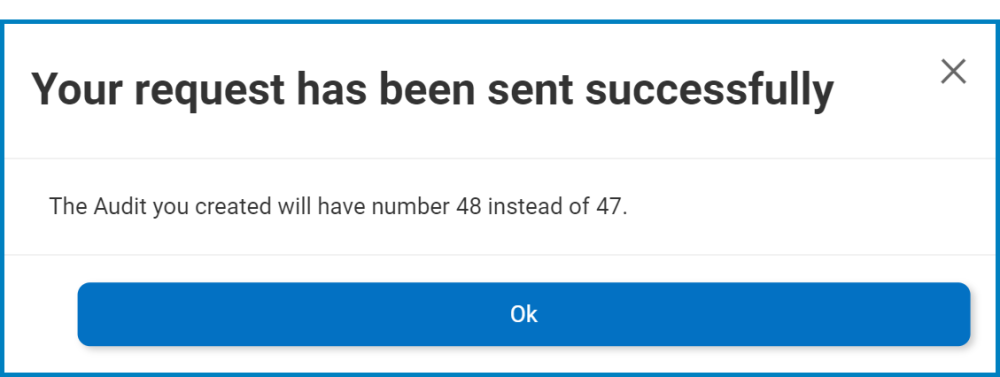
Post your comment on this topic.