In this section of the New Audit Plan form, users can choose to override the location for the selected audit definition(s).
- Region: This is a single-select dropdown field that retrieves the list of predefined regions (from the Region form). The region selected in this field will override the one chosen in the New Audit Definition form.
- When a Region is selected, it will filter the options in the Country dropdown.
- Country: This is a single-select dropdown field that retrieves the list of predefined countries (from the Country form). The country selected in this field will override the one chosen in the New Audit Definition form.
- When a Country is selected, it will filter the options in the Site dropdown.
- Set This Location: This is a checkbox that, when selected, allows users to set a new location site for the audit execution (thereby overriding the one previously set in the New Audit Definition form).
- If this checkbox is selected, it will enable the Site dropdown.
- Site: This is a single-select dropdown field that retrieves the list of predefined location sites (from the Site form). It is a mandatory field. The site selected in this field will override the site chosen in the New Audit Definition form.
- If this checkbox is selected, it will enable the Site dropdown.



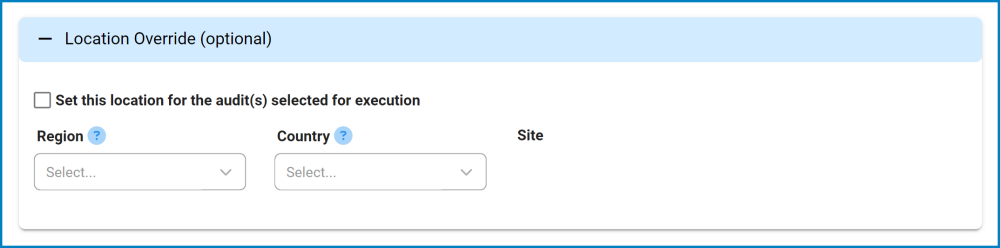
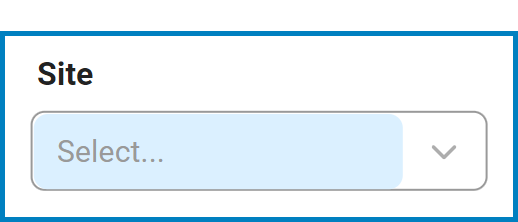
Post your comment on this topic.