In this section of the Schedule Audit form, users can assign evidence collectors to requirements. They can also establish the dates for the rounds of evidence collection.
- Round 1 Start: This is a date picker that allows users to input/select the start date for the first round of evidence collection.
- Round 1 End: This is a date picker that allows users to input/select the end date for the first round of evidence collection.
- Round 2 Start: This is a date picker that allows users to input/select the start date for the second round of evidence collection.
- Round 2 End: This is a date picker that allows users to input/select the end date for the second round of evidence collection.
- Select All Evidence: This button allows users to select all evidence in the grid.
- Deselect All Evidence: This button allows users to deselect all evidence in the grid.
- Set Entered Dates: This button allows users to set the entered dates for the respective rounds in the grid.
- An evidence item must first be selected in the grid for the dates to be set.



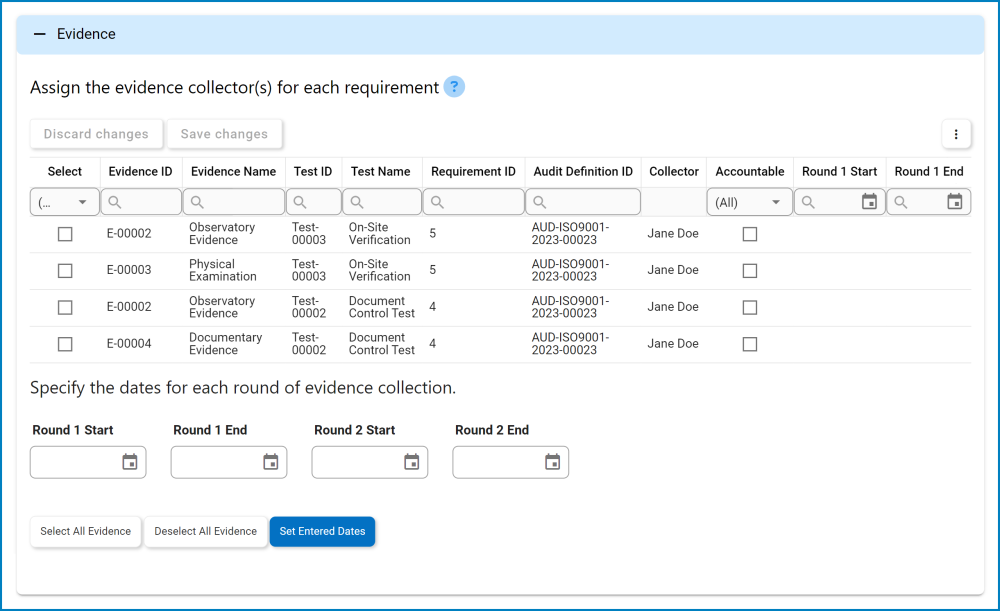

Post your comment on this topic.