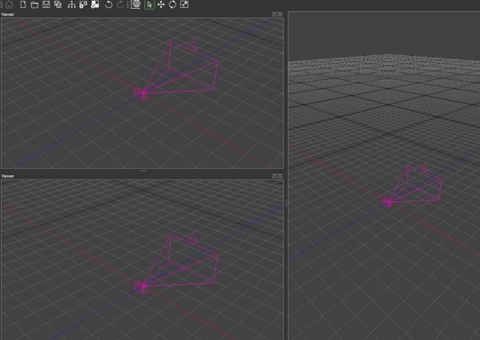Viewer windows inside SHAPE are a 3D view into the 3D scene. These windows are intended to be used to see multiple views of the world at the same time for careful project planning. These look and behave like the main 3D viewer of SHAPE. So changes of the view can be made using the right-click menu.
To add a new viewer window navigate to View in the menu bar and select Viewer. Viewer windows can be adjusted in size and location just like other dockable windows. It can also be used as a popout window with the popout button in the top right corner, as well as closed with the close button in the top right corner.