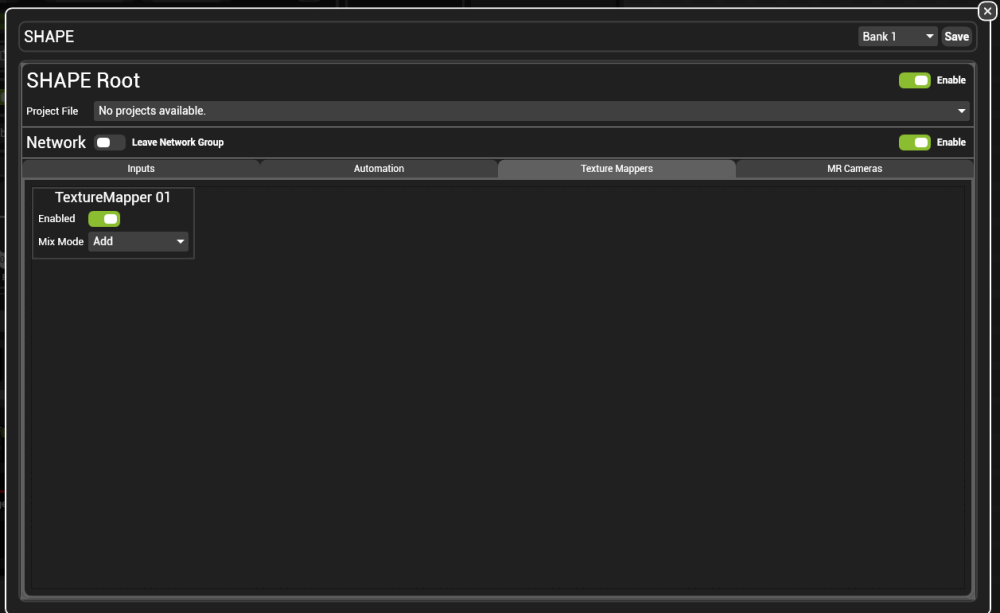The SHAPE Root contains controls for the connected SHAPE project inside Hippotizer. These controls can be found in the HippoNet Overview tab under Engine/Shape.
Inputs
- Enable: Use this to enable and disable shape. When disabled Hippotizer will act as if its a normal patch not a SHAPE patch.
- Project File: Shows the currently located SHAPE project file. When you save in SHAPE this property will update.
- Leave Network Group: This button will remove Hippotizer from the SHAPE session.
- Enable Network: This will toggle the SHAPE network on and off. If you cannot see a Hipotizer in SHAPE’s Network Manager this button might be off and need to be enabled.
- Inputs: Inputs are Video Streams from Hippotizer to become available in SHAPE. Choose the Hippotizer Mix you want to send into SHAPE. In SHAPE use Input Manager to assign these to Materials to be applied to models or mappers.
Input 1 is always the mix you patched in output manager. If you want to use multiple mixes with SHAPE which is often the case simply add more mixes in Output Manager they do not need to be patched to SHAPE they only need to be assigned as an Inputs in the Viewport.
Automation
The automation tab gives access to any controllers set up inside the SHAPE project. The controller number corresponds to the Hippotizer index assigned to the controller.
- Enabled: Allows the controller to move objects connected to it.
- Visible: Toggles on/off visibility for any object parented to the controller.
- A B Select: Toggles between pin A and B for path value sent to SHAPE.
- A&B Values: Value sent to controllers Path Value depending on the A B Select status.
| TIP: With 2 available path values it is very easy to quickly switch a controller from incoming Automation data control to manual control for alignment or testing purposes. |
Texture Mappers
The Texture Mappers tab gives access to any texture mappers set up and given a Hippotizer Index in the SHAPE project.
- Enabled: Turns on or off the rendering of the selected texture mapper.
- Mix Mode: Changes the Mix Mode for the selected texture mapper. Options are Add, Sprite, Alpha.
MR Cameras
The MR Cameras tab gives access to any MR Cameras set up and given a Hippotizer Index in the SHAPE project.
- Enabled: Turns on or off the rendering of the selected MR Camera.
- Mix Mode Back: Changes the Mix Mode for the Backplate of the selected MR Camera. Options are Sprite, Alpha, ChromaKey.
- Mix Mode Front: Changes the Mix Mode for the Frontplate of the selected MR Camera. Options are Sprite, Alpha, Add, PreMultiplied Luminance, Pre Multiplied Alpha.