Shape has the ability to take in some forms of Automation data without the need for a multicontroller connection. To add an automation system navigate to Create->Automation Systems
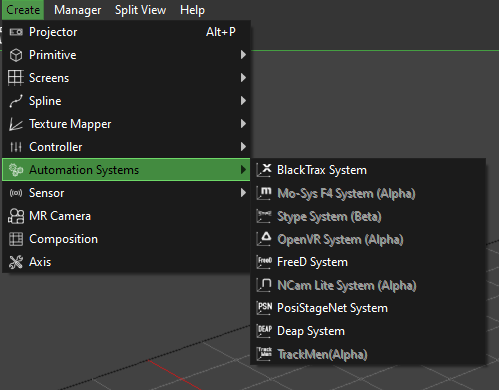
Automation systems work together with controllers to move objects in realtime inside SHAPE. The automation system is used to align the world 0’s between real world and SHAPE scene, to offset individual objects to compensate for sensor placement please see the “Controllers“ section.
Automation systems can be aligned either by moving them with the translate tool or using the alignment tool.
There are a number of Automation Systems supported directly in SHAPE. Ones which are greyed out are currently either in Alpha or Beta. The current known fully implemented protocols are :
PosiStageNet Automation System
To turn on the currently in Alpha/Beta systems please navigate to C:\ProgramData\GreenHippo\SHAPE and open the settings.xml file in a text editor (SHAPE will need to be run first for this file to appear).
Inside the settings.xml edit the line “0“ and change the 0 to 1 and save the file.


