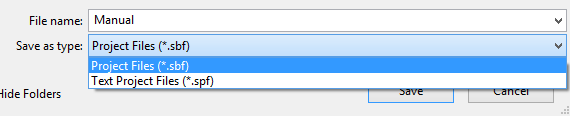Don’t forget to Save!
To Save in Shape goto
File, 

When Saving there are two types of file we can save as, Shape binary file (.sbf) and Shape project file (.spf).
By default we save as .sbf the advantage of this is that it saves and opens quickly. You can choose to save as a .spf the advantage of this is that the project file is readable by humans in a text application like notepad however it will take longer to save and load into SHAPE.
When you Save the file is saved locally and the file is also sent over the network to all the Hippotizer machines that are part of your SHAPE session. You can see the Shape project file that is running on the Hippotizer in the Hippotizer Viewport. A Hippotizer can have many different Shape project files you can change between them in the Shape Root.