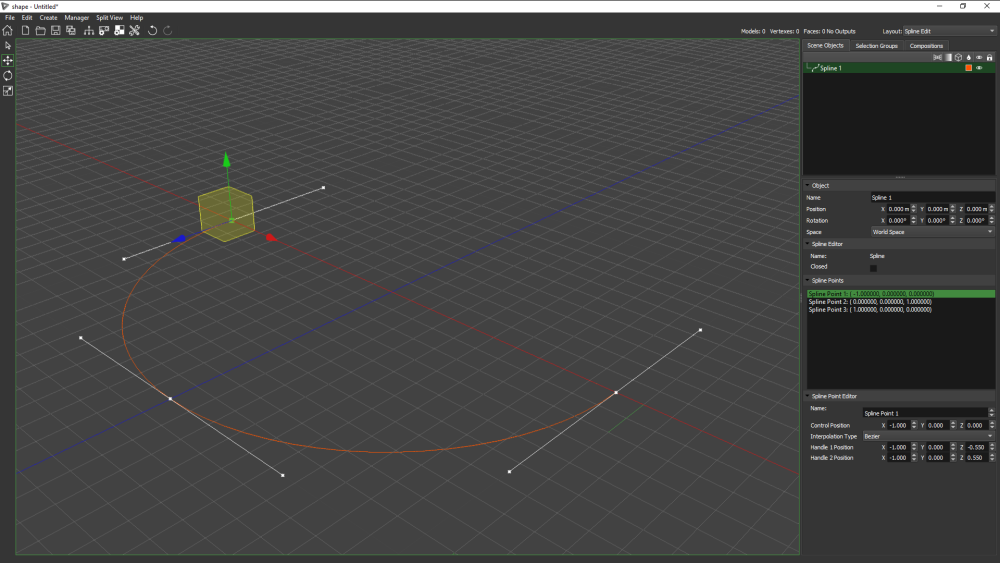To add a spline go to Create->Spline and choose from,
- Line
- Half Circle
- Circle
- S-Spline
To edit the spline change the Layout to Spline Edit
The orange line is the spline, the white lines are the bezier handles.
Click on a spline point and use the manipulation modes to move the point in 3D.
To add a new point to your spline right click where you would like it and choose Add Point.
To remove an existing point right click on the point and choose Remove Point.
To change the way the line interpolate between the points you can choose between Bezier, Cubic or Linear. Bezier gives you the option of choosing your own interpolation by using handles. Click on the Handle and use the manipulation modes to move them in 3D.
The default behaviour of handles is to work ‘locked’ with its opposite. If you hold Alt and move the handle you will notice it breaks the lock and allows you to create move handles individually.